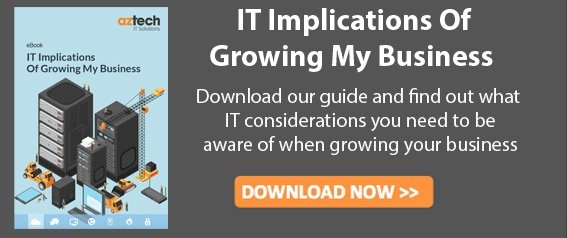What is cloud computing? It’s the gateway to modernising technology functions by providing on-demand access to computing services via the internet—commonly known as ‘the cloud’.
From SMEs to large enterprises, cloud solutions offer the flexibility to use only as much as needed, simplifying tasks like data storage, networking, and computing power management.
As we delve deeper into this guide, we’ll unpack everything from basic concepts to the strategic advantages cloud computing brings to the table, preparing you to navigate the cloud with confidence.
Key Takeaways
- Cloud computing offers significant benefits such as cost-efficiency, scalability, and enhanced collaboration, and enables remote working by providing IT resources and services over the Internet.
- Cloud deployment models include public clouds (shared resources with broad access), private clouds (exclusive control and security within a dedicated environment), and hybrid clouds (a flexible blend of public and private cloud features).
- Cloud services are categorised into IaaS (infrastructure), PaaS (platforms for development), and SaaS (software applications); these facilitate different business needs from foundational infrastructure to application development and software delivery.
Simplifying Cloud Computing

Cloud computing, in its simplest form, is the delivery of computing services over the internet - the ‘cloud.’
It’s a revolutionary concept that has evolved since the 1950s and 1960s, offering many benefits like cost savings, scalability, and enhanced collaboration.
Major players like Microsoft have propelled cloud computing services to new heights, integrating cutting-edge technologies like artificial intelligence and machine learning into IT systems.
The transformation doesn’t stop there. Cloud computing greatly enhances businesses’ ability to manage IT resources.
By leveraging automation and orchestration capabilities, businesses can:
- Provide resources and services without the need for direct IT staff intervention
- Eliminate data silos and promote informed business decisions
- Improve project management and cost assessments
Integrated cloud solutions make cloud computing a cornerstone of modern cloud infrastructure.
Core Advantages of Leveraging Cloud Computing Services
Cloud computing services protect businesses from numerous challenges, similar to an umbrella, while also providing a range of benefits. From cost-efficiency to scalability and enhanced collaboration, cloud computing services open up a world of possibilities.
We will now explore these benefits in greater detail.
Cost-Efficiency: Saving on IT Expenditure

One of the most significant advantages of cloud computing is its cost-efficiency. It shifts the financial burden of IT infrastructure from capital expenditure to operational expenditure.
Businesses no longer need to invest heavily in setting up and managing their own data centres, saving on hardware, utilities, and other costs associated with physical infrastructure.
The pay-as-you-go pricing model in cloud computing allows businesses to pay only for the services they use. No fixed fees, no significant upfront costs, just payment for resources used.
This model, coupled with the benefits of public clouds, significantly reduces expenses associated with purchasing, managing, and maintaining on-premises infrastructure.
Scalability and Elasticity: Meeting Demand Fluctuations
Cloud computing seamlessly adapts to the rhythm of business needs, much like a well-tuned orchestra. The benefits of cloud computing include the following:
- Scalability: reduces network latency and offers greater economies of scale
- Quick access to computing resources: allows customers to access computing resources quickly
- Reduced costs and time for application development
The concept of elasticity in cloud computing allows businesses to dynamically adjust resources based on demand. This flexibility ensures that a cloud-based application can scale up or down in resource usage, offering cost efficiency and flexibility to businesses.
Accessibility and Collaboration: Enabling Remote Work
In the current digital era, remote work capability has transformed into a necessity. Cloud computing plays a pivotal role in enabling remote work by providing essential infrastructure and resources.
It allows organisations to:
- Swiftly adjust to meet the requirements of remote employees
- Effortlessly access and exchange files
- Utilise collaborative tools
- Make use of cloud-based applications and services
Cloud technology boosts data storage and application accessibility by enabling users to:
- Access data globally from any device, given they have an active internet connection
- Work from home, on the move, or in a different time zone
- Ensure that your work never skips a beat
Exploring Various Cloud Deployment Models

Cloud computing does not have a one-size-fits-all approach. Instead, it offers various cloud computing deployment models, each serving different business needs. Think of it as a buffet, where you can choose what suits your appetite best.
We will now examine the different types of cloud computing i.e. public, private, and hybrid clouds.
Public Cloud: Shared Resources, Broad Access
The public cloud is like a large, bustling city. It’s shared, it’s extensive, and it’s accessible to all. Public clouds are owned and operated by third-party cloud service providers.
These clouds deliver computing resources like servers and storage over the internet.
It’s characterised by:
- On-demand self-service
- Resource pooling
- Broad network access
- Rapid elasticity
- Pay-per-use pricing
- Resilience
among other features.
Public cloud services are delivered on demand by third-party cloud service providers, usually on a pay-as-you-go basis.
Major cloud providers include Amazon Web Services (AWS), Microsoft Azure, and Google Cloud Platform (GCP). Businesses across various sectors can reap the benefits of the public cloud, thanks to its scalable resources and efficient storage capabilities.
Private Cloud: Exclusive Control and Security
In contrast to a bustling city, a private cloud is more like a gated community, offering a dedicated and secure environment for organisations. It’s ideally suited to businesses requiring strict control and enhanced security.
In a private cloud, the cloud computing environment is exclusive to a single organisation, offering greater control over data and infrastructure.
Industries with specific security and control requirements, such as:
- Legal
- Education
- Financial
- Healthcare
- Charities
- Retail
- Manufacturers
- Construction
can greatly benefit from a private cloud. It’s a more secure environment for sensitive data and allows more customisation to fulfil specific security needs.
Hybrid Cloud: A Blend of Public and Private
A hybrid cloud combines the best of both worlds - public and private clouds. It’s like having a home in the city and a vacation house in the countryside, giving you the flexibility to choose based on your needs.
A hybrid cloud integrates both these environments, allowing data and applications to be shared between them.
A hybrid cloud provides businesses with:
- Increased flexibility and a wider range of deployment options
- Optimisation of existing infrastructure
- Improved security and compliance
- Emphasis on critical components such as operational excellence, security, reliability, performance efficiency, and cost optimisation.
Delving into Cloud Service Categories

Just as a building has different floors serving different purposes, the cloud computing services stack comprises different categories of services, each playing a distinct role.
We will now examine these categories: Infrastructure as a Service (IaaS), Platform as a Service (PaaS), and Software as a Service (SaaS).
IaaS: The Foundation of Cloud Computing
IaaS is the foundation of cloud computing. It’s like the ground floor of a building, providing businesses with virtualised infrastructure resources on a pay-as-you-go basis. IaaS includes cloud services such as:
- servers
- virtual machines
- storage
- networks
- operating systems
These resources are leased from a cloud provider.
IaaS offers several benefits, including:
- Scalability, which is suitable for fast-growing businesses
- The management of hardware updates by the service provider
- Avoiding the expense and complexity of buying and managing their physical servers and other data centre infrastructure
It’s ideal for organisations looking to leverage these advantages.
PaaS: Tools for Developers and Innovators
Think of PaaS as the toolbox in the cloud computing stack. It provides a platform for developers to build, deploy, and manage applications without the hassle of managing underlying infrastructure.
PaaS relieves organisations of software maintenance, planning, and resource procurement, allowing them to focus on the application development process.
PaaS assists developers in the application lifecycle by facilitating the deployment and management of applications in the cloud, accelerating innovation, and mitigating costs and risks.
Today, numerous PaaS providers, including AWS Elastic Beanstalk, Google Cloud, and Microsoft Azure, offer a wide range of services and tools tailored to the needs of developers.
SaaS: Cloud Applications On-Demand
SaaS is the top floor of the cloud computing stack, providing cloud-based applications delivered on-demand, simplifying software management and maintenance for businesses.
SaaS delivers software applications over the internet, providing on-demand access and often through a subscription model. This approach enables users to access and use the software without needing to install it on their own devices.
Users can access these applications from any internet-enabled device, making them a popular choice for many businesses.
SaaS streamlines software management and maintenance by removing the need for users to download and manage software. This is especially useful for businesses with limited IT resources or expertise.
SaaS applications range from email and collaboration tools to customer relationship management (CRM) and enterprise resource planning (ERP) systems, catering to a wide range of business needs.
Navigating Cloud Security and Data Protection

While cloud computing offers numerous benefits, it’s equally important to navigate the challenges associated with it, particularly when it comes to security.
Cloud providers implement a range of security measures to protect data, but it’s also crucial for businesses to understand their role in securing their data.
Cloud providers employ a comprehensive array of policies, technologies, and controls to enhance their overall security posture. This includes a multilayer secure cloud approach that prioritises security at each level of the cloud.
Cloud computing also offers improved data backup and disaster recovery capabilities by allowing data to be mirrored at multiple redundant sites on the cloud provider’s network.
However, cloud security is a shared responsibility, with businesses also needing to implement robust security measures to protect their data.
Real-World Applications of Cloud Technology
Cloud computing isn’t just a buzzword; it’s a technology that’s transforming industries and creating new possibilities.
In the healthcare industry, for example, cloud technology has been instrumental in developing systems like the MyPHRmachines System, cloud-based telemedicine, and cloud computing for electronic health record management. These applications connect with IoT devices to manage data and offer personalised care plans, revolutionising healthcare delivery.
Apart from healthcare, cloud technology is impacting various other sectors, enabling businesses to improve their operations, increase efficiency, and drive innovation. Some sectors that are benefiting from cloud computing include:
- Retail
- Finance
- Manufacturing
- Education
Cloud computing is paving the way for a new era of digital transformation, with cloud computing architecture playing a crucial role in harnessing the necessary computing power for this process.
Strategies for Effective Cloud Migration
Migrating to the cloud can be akin to moving houses. It requires careful planning, strategy, and execution to ensure a smooth transition.
From planning for the migration and monitoring application performance to validating cloud security and ensuring compliance, every step plays a crucial role in successful cloud migration.
Selecting the right migration strategy is like choosing the right moving company. Strategies like:
- Rehosting
- Relocating
- Replatforming
- Refactoring
- Repurchasing
- Retiring
- Retaining
offer a structured approach for transferring applications and data to the cloud while minimising disruption.
Following a phased migration plan and adopting a comprehensive approach can maximise the benefits and ensure a successful migration to the cloud.
Overcoming Challenges in Cloud Adoption
Cloud adoption, like any technological transition, comes with its challenges. From inadequate deployment options and limited compatibility between on-premise and cloud systems to a deficiency in enterprise-level management capabilities, organisations may encounter hurdles when contemplating cloud migration.
However, these challenges can be effectively addressed with the right strategies and practices.
Some best practices that can minimise risks when integrating cloud services include:
- Establishing clear protocols in advance
- Restricting access to qualified personnel
- Thoroughly planning and evaluating the migration strategy
- Preparing for potential downtime
- Selecting a suitable cloud provider
- Establishing strong security policies
- Implementing post-migration backup strategies
Furthermore, training and staff skill enhancement can play a significant role in successful cloud adoption, enhancing employees’ expertise in cloud technologies, and integrating new tools and processes.
Summary
Cloud computing, with its myriad of benefits and transformative potential, is no longer a wave of the future - it’s the present. From cost-efficiency and scalability to enhanced collaboration, security, and wider deployment options, cloud computing offers an array of advantages for businesses.
While challenges exist, with the right strategies, planning, and execution, organisations can successfully navigate the cloud landscape, harnessing its power to drive innovation, efficiency, and success.
Frequently Asked Questions
What is cloud computing in simple terms?
In simple terms, cloud computing is the storage and access of data and programs over the internet instead of on your device's local storage, offering flexibility and scalability.
What are the benefits of cloud computing?
Cloud computing allows businesses to rent computing resources from providers, avoiding heavy upfront costs and the complexity of managing their data centres. It also provides flexibility to quickly scale resources and storage based on business demands.
What are the main categories of cloud services?
The main categories of cloud services are Infrastructure as a Service (IaaS), Platform as a Service (PaaS), and Software as a Service (SaaS). These categories encompass the different models of cloud computing.

-1.png?width=552&height=678&name=text-image%20module%20desktop%20(4)-1.png)


.png?width=2000&name=Case%20study%20(21).png)


-2.png?width=422&height=591&name=text%20image%20tablet%20(31)-2.png)

-2.png?width=1366&height=768&name=Blog%20Hero%20Banners%20(4)-2.png)
-2.png?width=1366&height=768&name=Blog%20Hero%20Banners%20(5)-2.png)