When it comes to cyber security, your passwords are the first line of defense. Unfortunately, many marketers make the mistake of using easy-to-guess passwords or accidently choosing a password contained in a list of known compromised credentials that have been exposed online.
It’s critical for you to be aware and understand strong and best password practices if you want to keep your accounts safe – both from intruders and malicious bots scouring online databases for common usernames and passwords.
In this blog post, we'll show you the best password practices so that you can protect yourself from cyber threats while still enjoying simplified account access across all platforms.
13 best password practices
Here are the 13 password management best practices you should look for:
1. Use a Unique Password for Each Account
Using the same password for multiple accounts is one of the most common mistakes people make when it comes to password security.
One of the best password practices is to create a unique and complex password for each account you have, as this will reduce the chances of your accounts being compromised if one of them is hacked.
2. Avoid Commonly Used Passwords
It’s best to avoid using commonly used passwords such as “password” or “123456”. These passwords are easily guessed by hackers and should be avoided at all costs.
3. Use a Combination of Letters, Numbers, and Symbols
When creating a password, it’s an important password management best practices to use a combination of letters, numbers, and symbols to make it as secure as possible.
This will make it more difficult for hackers to guess your password and gain access to your accounts.
4. Make Your Password Longer than 8 Characters
The longer your password is, the more secure it is likely to be. It’s recommended that you use passwords that are at least 8 characters long to ensure maximum security.
5. Change Your Passwords Regularly
It’s also important to change your passwords regularly to ensure that they remain secure. It’s recommended that you change your passwords at least every 3 months to stay ahead of any potential threats.
6. Avoid Using Personal Information
When creating a password, it’s important not to use any personal information such as names or birthdates as these can be easily guessed by hackers and used against you.
7. Don't Reuse Old Passwords
It's also best not to reuse old passwords as this can leave you vulnerable if those passwords have been compromised in the past or are no longer secure due to changes in technology or security protocols over time.
8. Use Two-Factor Authentication Whenever Possible
Two-factor authentication (also known as two-step verification) adds an extra layer of security by requiring users to enter both their username and password plus an additional piece of information (such as a code sent via text message) before being granted access into their account or system.
This makes it much harder for hackers or malicious actors from gaining access into your accounts even if they have obtained your username and password through other means such as phishing attacks or malware infections.
9. Utilise Password Managers
Password managers are software programs that store all of your usernames and passwords securely so that you don't have to remember them all yourself.
They also provide features such as auto-filling forms with login credentials, generating strong random passwords, detecting weak/compromised passwords, and alerting users when new logins occur from unknown devices.
These are the benefits of a password manager which helps in IT security for any sized business.
Utilising a good quality password manager can greatly improve your overall online security posture and is one of the best password practices in 2023-24.
Some best examples of password managers 2023 are:
LastPass: https://lastpass.com/
KeePass: https://keepass.info/
Keeper: https://keepersecurity.com/
Password Safe: https://pwsafe.org/
Dashlane: https://dashlane.com/
10. Be Careful What You Share Online
Sharing too much personal information on social media sites can make it easier for attackers to guess answers to security questions or target specific individuals with tailored phishing campaigns.
It's important not only be aware what information you're sharing online but also who has access to that information.
For example, if you share pictures on Facebook, make sure those photos aren't visible by everyone on the internet including strangers.
11. Don't Write Down Your Passwords
Writing down passwords on paper or storing them in plain text files on computers is one of the worst things someone can do when it comes protecting their online accounts from unauthorised access.
If someone were able gain physical access these documents, then they could easily gain access into all of user's online accounts without having known any of their actual login credentials.
12. Be Wary of Public Wi-Fi Networks
Public Wi-Fi networks are often unsecured which makes them attractive targets for attackers looking steal sensitive data such credit card numbers, usernames, and passwords from unsuspecting users who connect them without taking proper precautions first (such encrypting traffic with VPN).
One of the password management best practices is that whenever possible try avoiding connecting public networks unless necessary since data transmitted over them may not be secure even if there is an encryption layer place between device user's connection point (such hotel lobby) network itself (such hotel's router).
13. Don't Click on Suspicious Links In Emails
Phishing emails are becoming increasingly sophisticated making difficult sometimes impossible tell apart legitimate messages from malicious ones just by looking at email subject line its contents alone without further investigation being done first.
As result applying the best password practices is to always double check links embedded within emails before clicking on them even if they seem legitimate.
Is Your Data on the Dark Web?
As Chris mentions in the video, your data sells for as little as £2 on the Dark Web - we have specialised tools that scan the Dark Web for your organisation's domain name to see if your information is up for sale.
It can also show you which email accounts have been compromised, the passwords used and more.
If you'd like to see if your organisation's passwords or data have been leaked on the Dark Web, request your free scan below -
Think of your data as your house and the locks to your front door are the passwords - if you lost your house keys, what would you do?
Some might do nothing, hoping no one found the keys, and if they did, didn't know where you lived. Others would change the locks to make sure their house stays secure.
The same goes for your passwords and data - if a cybercriminal gains access to your password, they can easily access any website, application or data that uses your username and password.
For more information on better password management best practices, please get in touch with us.

-1.png?width=552&height=678&name=text-image%20module%20desktop%20(4)-1.png)


.png?width=2000&name=Case%20study%20(21).png)


-2.png?width=422&height=591&name=text%20image%20tablet%20(31)-2.png)



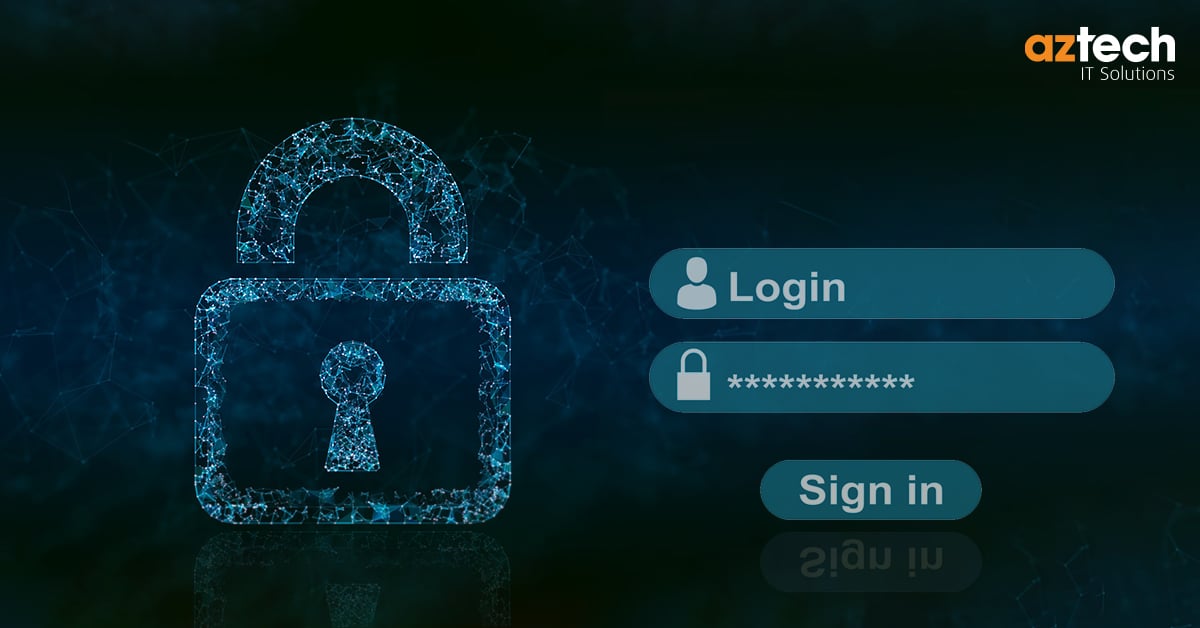

-1.png?width=536&name=Blog%20Hero%20Banners%20(11)-1.png)
.png?width=536&name=Blog%20Hero%20Banners%20(8).png)
