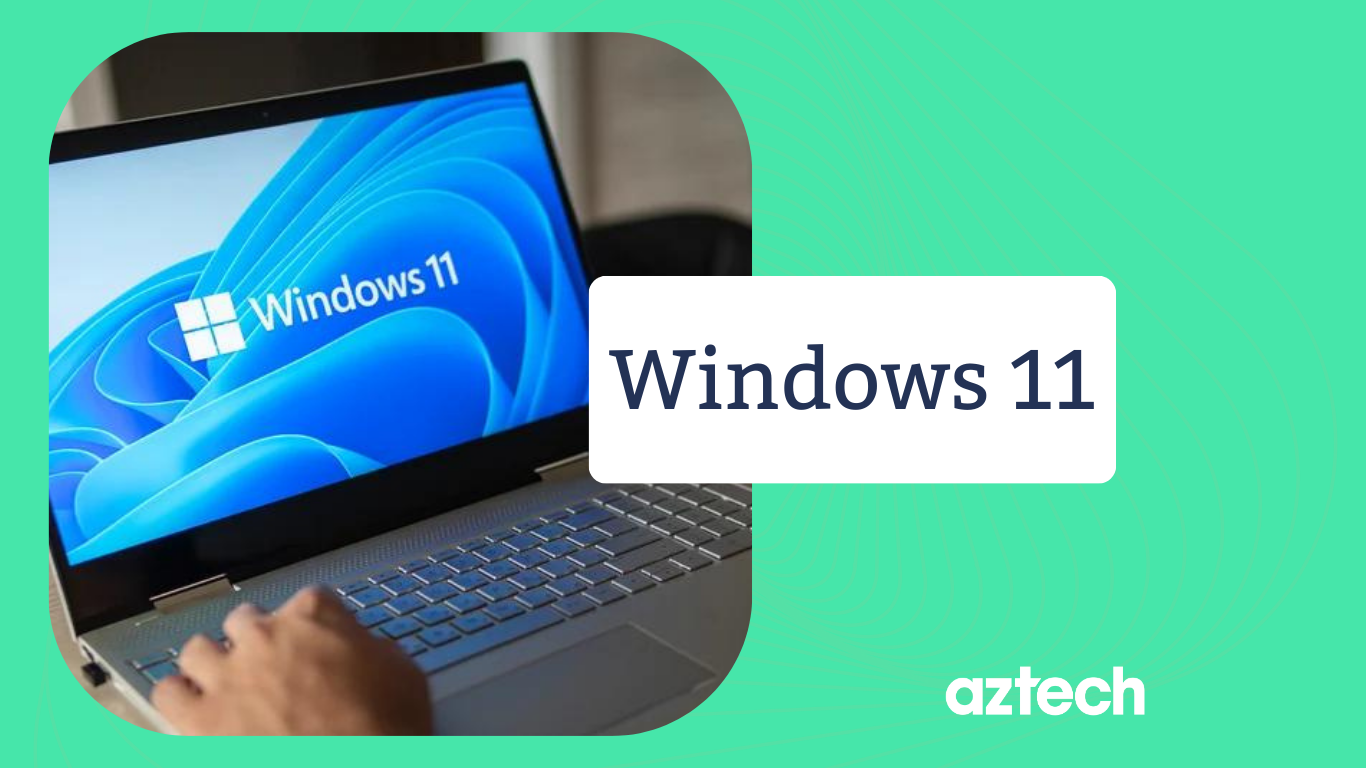Is it worth upgrading to Windows 11? Here is everything you should know before making the upgrade...
Windows 11 is a huge step-up from Windows 10, especially when you look at the design.
That being said, when you look under the hood, you will soon see that they are in fact, very similar.
The new OS is now available on many devices, and it has been rolled out even faster than Microsoft expected.
Windows 11 is a Free Upgrade
Windows 10 was a free upgrade to anyone who was using Windows 8.1 or Windows 7. Windows 11 is a free upgrade, for anyone who has Windows 10.
It’s very easy to download and upgrade, but that doesn’t mean that there isn’t a catch.
The upgrade will only apply if your system meets the requirement, which has caused a bit of controversy. This is especially the case when you look at the TPM 2.0 requirement.
If you have a Surface device for your business or if you have a device from one of Microsoft’s partners, then you probably have it already, but new devices that don’t can upgrade via the Windows Update.
Potential Bugs with Windows 11
If you want to upgrade another way, then you have the option of the Installation Assistant.
You can use this to install Windows 11 on any PC, through the Windows Update.
Microsoft is not recommending that people do this though, as it is possible that you will run into some hardware issues.
This includes bugs or the dreaded “blue screen of death”. If your system is not compatible at all, then you can use a registry tweak, but it’s not advised.
Microsoft has said that they are not going to be supporting systems that are not certified for Windows 11 software, meaning you’ll lose out on critical security updates.
This is not what you want if you run a successful business. Although bugs can be phasing for business owners, it’s important to remember that when Windows 10 was released, it wasn’t bug-free either.
In fact, it contained a lot of device-breaking issues, which have since been patched.
You Can Revert Back if you’re not Happy
If you do upgrade to Windows 11, then you should be able to revert back to Windows 10 if you’re not entirely happy with it. After you upgrade, you will have 10 days to go back to your original software.
Microsoft has announced that they are going to be supporting Windows 10 until the year 2025, but you will need to do a clean install, and this involves erasing all of your data during the downgrade window.
You will not be able to sync your desktop wallpaper anymore, and the Math Input panel, along with Internet Explorer are also gone.
The 3D viewer is no longer present, as is OneNote. Skype and Paint are also not included, but not to worry, you can find them in the store and download them from there if they are essential to your company.
Windows 11 is faster than Windows 10
When you compare Windows 11 to Windows 10, you will soon see that it is much faster. Microsoft has talked about the speed of a computer and Windows 11’s ability to improve it.
A lot of the benefits stem from the fact that the new OS is able to handle system processes much more efficiently.
This is what you’ll see whenever you open Task Manager. Windows 11 is also able to work in memory management, in other words, it favours the app that you have open at the time.
Other performance upgrades include that it changes the way that your computer resumes from sleep mode.
In Windows 11, your Ram can stay fully energised, so it has power when everything is on stand-by. The end result? A PC that is able to wake up from sleep, 25% faster.
Your browser of choice with this system is Edge, and if you use it, you should see additional benefits.
What are the Cost Implications of Windows 11?
When Microsoft released Windows 10 in 2015, they offered the product as a free upgrade.
This was for a limited time only and a lot of users chose to make the switch. That being said, some hardware constraints forced some people to remain on the older system.
Windows 11 is around the same price as the predecessor and it is accessible to users who are on Windows 10. It is much more suited to newer computers though.
If your business computers are running Windows 7 or Windows 8 then you can upgrade to Windows 10 for free right now, and you should note that Windows 11 is only a free upgrade to those who are on Windows 10.
In other words, it is possible for you to go from Windows 7 to Windows 11, but there are a few hoops that you’ll need to jump through. If your system is old, it’s probably not worth it.
If you have a new system, you could unlock the power of a faster computer that is able to handle more programs with a faster wake cycle and internet browsing speeds.
If you are willing to pay, you can upgrade from Windows 7 to Windows 11 by simply purchasing a retail license, so you can bypass Windows 10.
Should you Upgrade to Windows 11?
Are you still thinking 'is it worth upgrading to Windows 11', Aztech experts say you should certainly try and upgrade from Windows 10 to Windows 11 if you have a small business system.
It is faster, smoother and ultimately a better option for business owners. That being said, if you are on an older system, then you may want to hold off upgrading until you can get a more powerful computer.
This update is very much suited to computers that are less than 5 years old, so it is worth being mindful of that when the time comes for you to make that big, all-important decision.
Windows 11 is certainly a powerhouse, and the updates that have been made are particularly suited to business owners, and those who find themselves juggling many applications, with a prime focus on a smooth operating experience.

-1.png?width=552&height=678&name=text-image%20module%20desktop%20(4)-1.png)


.png?width=2000&name=Case%20study%20(21).png)


-2.png?width=422&height=591&name=text%20image%20tablet%20(31)-2.png)