Everything you should know about Email overload and how to deal with it.
Are you constantly feeling overwhelmed by the sheer number of emails that fill your inbox daily?
If so, then you are certainly not alone — amid the ever-increasing demands from employers for employees to be accessible 24/7, email overload has become an all too familiar problem for many individuals and businesses.
Not only can it lead to stress amongst employee morale, but unmanaged email traffic can also reduce productivity and incur additional financial costs as well.
The good news is that there are some simple strategies which, if implemented effectively, can help to manage email overload in an effective and efficient manner.
In this blog post we will provide an insight into what exactly email overload is along with key tips on how best to fix and handle it.
Editor's Note: This blog post is last updated in Sep 2023.
What is Email Overload?
Email overload refers to the overwhelming number of emails that people receive daily, making it difficult to keep up with the important messages.
Email overload occurs when the number of emails that an individual receives exceeds their ability to process and respond to them in a timely and effective manner.
The consequences of email overload can include missed deadlines, ignored messages, unread emails, and decreased productivity. It's not just the quantity of emails that's the problem, but also the quality.
Inboxes are often filled with messages that are irrelevant or unimportant, which can lead to a sense of frustration and hamper productivity.
It is, therefore, essential to develop effective strategies to manage email overload to avoid its negative effects.
What are the Effects of Email Overload?
Here are the 6 explained effects which can be caused by email overload:
1. Reduced Productivity
One of the most significant effects of email overload is reduced productivity. When we are constantly bombarded with emails, it can be difficult to focus on the task at hand and complete it in a timely manner.
Additionally, when employees must spend time sorting through hundreds of emails each day, it takes away from their ability to focus on more important tasks that require their full attention. This can lead to decreased efficiency and productivity in the workplace.
2. Missed Deadlines and Lost Opportunities
Email overload can also lead to missed deadlines and lost opportunities for businesses or individuals.
If an important message or request gets buried in a sea of emails, it may not get seen or responded to in a timely manner, which could result in missed opportunities for growth or collaboration with potential partners or clients.
3. Poor Communication
Email overload can also lead to poor communication between employees and customers or clients. When there are too many emails coming in at once, it becomes difficult for employees to respond quickly and accurately to customer enquiries or requests for assistance.
Also, this can lead to misunderstandings and miscommunications that could have been avoided if there had been fewer emails cluttering up inboxes.
4. Lower Quality Work
When employees are overwhelmed with too many emails, they may start cutting corners on tasks just so they can keep up with the influx of messages coming into their inboxes.
In addition, this often results in lower quality work, as attention is diverted away from important details that may otherwise have been caught if there was less email traffic clogging up workers’ inboxes.
5. Security Risks
Email overload can also create security risks for businesses due to the sheer volume of messages coming into inboxes each day making it difficult for employees to detect malicious content such as phishing scams or malware-infected attachments before they open them.
6. Increased Stress Levels
Another effect of email overload is increased stress levels. The constant influx of emails can be overwhelming and cause feelings of anxiety and frustration.
Additionally, when employees feel overwhelmed by their workloads, they may become less engaged in their work and less motivated to perform at their best.
How to Deal with and Manage Email Overload
Here are 10 tips to manage and deal with email overload for Gmail and Outlook and fix it:
1. Unsubscribe from Unnecessary Emails
One of the best ways to manage and fix email overload is to unsubscribe from emails that you don't need or want. This includes newsletters, promotional emails, and other types of emails that are cluttering up your inbox.
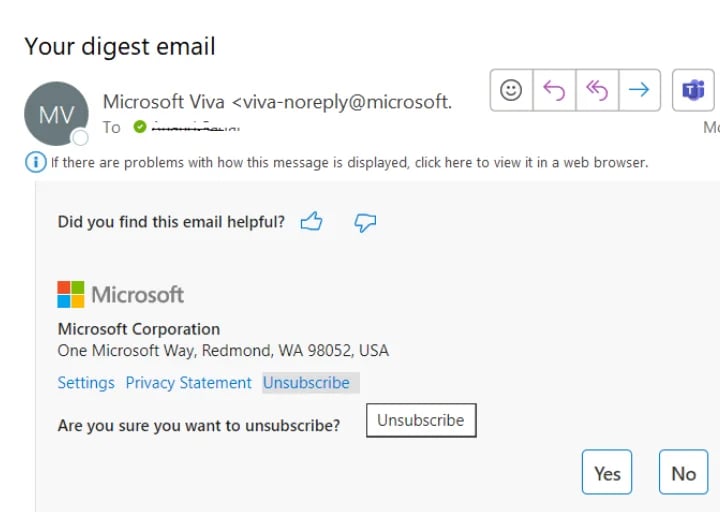
Unsubscribing from these emails can help to reduce the amount of time you spend dealing with email each day.
‘Unroll.me’ is a free email management tool that helps you get rid of junk email. It identifies all of your subscription emails, neatly lists them for you and helps you easily and quickly unsubscribe from any unwanted subscriptions.
2. Utilise Triage Techniques
Another way to manage email overload is by utilising Triage technique. Triage techniques involve sorting through your inbox quickly to prioritise which messages need attention first, allowing you to respond accordingly.
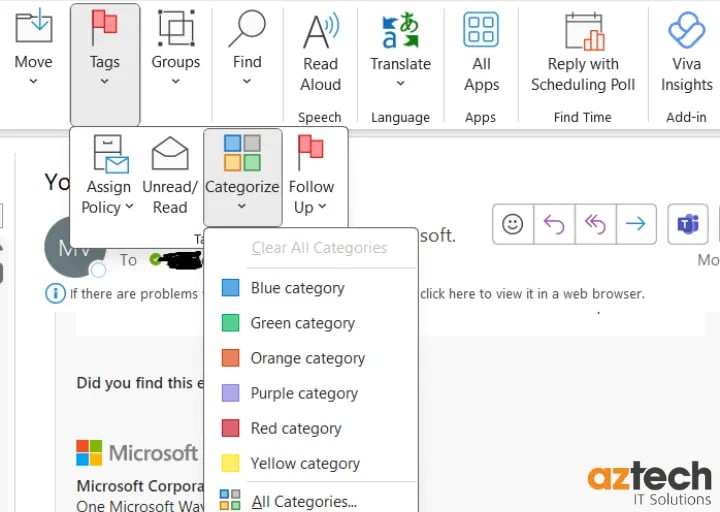
You could use a color-coding system, flagging urgent messages with one colour, while less important ones are flagged with another.
Alternatively, sorting by sender name or subject line could also be helpful in determining which messages require urgent attention.
3. Follow ‘Inbox Zero’ Rule
The next tip for dealing with email overload is by following 'Inbox Zero' rule. Inbox Zero was developed by productivity expert Merlin Mann and is a rigorous approach to email management aimed at keeping the inbox empty, or almost empty at all times.
According to Mann, the zero is not a reference to the number of messages in an inbox, but rather “how much of your own brain is in that inbox.”
The key principle is to never open the same email twice. As you open each email, you give yourself only five options: delete/archive, delegate, respond (if you can do it in under two minutes), defer, or do.
This process keeps you from wasting time by re-reading the same information.
In a nutshell, this means following three simple rules:
- Is it junk? Delete
- Can you reply in 2 minutes? Then do it and delete it.
- Otherwise, action it for later
4. Create Folders for Organisations
Another way to manage email overload at work is by creating folders. Creating folders can help to keep your inbox organised and make it easier to find important emails.
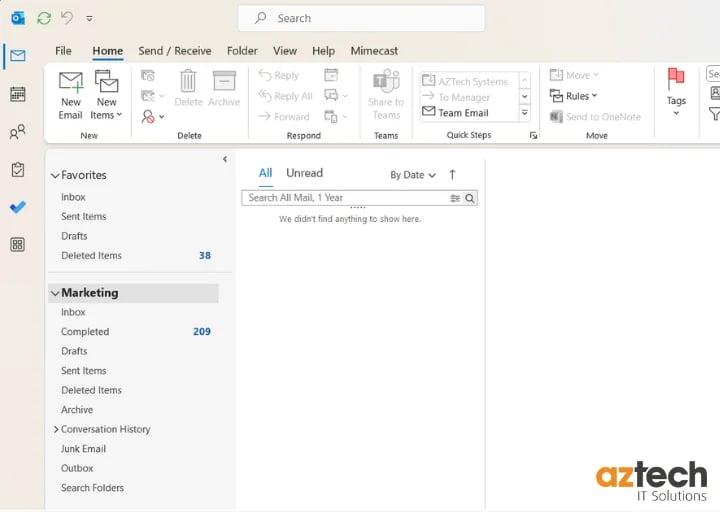
You can create folders based on topics, such as work, personal, family etc, or you can create folders based on sender names or email addresses.
5. Use Filters and Rules
One of the important email overload managing tips is using filters and rules. Filters and rules can be used to automatically sort incoming emails into specific folders or delete them altogether if they meet certain criteria.
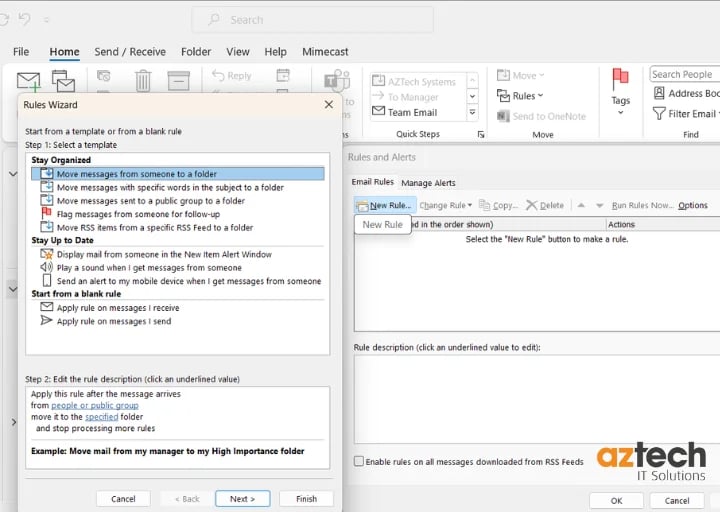
For example, you could create a rule that deletes any email sent from a particular address or marked as spam.
6. Use Automated Responses
The next email overload tips is to use automated response. If you receive a lot of similar types of questions or requests via email, consider setting up an automated response system so that people get an immediate response without having to wait for you to manually respond each time.
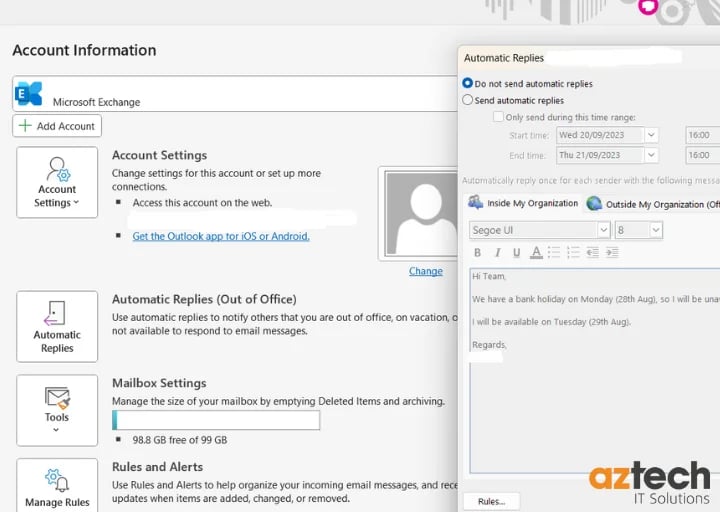
Additionally, this will save you time while still providing customers with the information they need in a timely manner.
7. Set Reminder
Do you want a cleaner inbox but don’t want to lose track of all the important emails that you need to reply to? The solution is easy. All you need to do is set up reminders which is an important tips to manage email overload.
Boomerang is an app you can download that takes messages out of your inbox until you actually need them.
In addition, it archives messages and then at the time you choose, will bring them back into your inbox. That way you won’t let messages slip through.
8. Use Canned Responses
If you use Gmail, you may already know this exists but for those that don’t, canned responses allow you to send pre-written emails to people. This feature is a huge time saver if you find yourself writing the same emails over and over again and helps to deal with email overload.
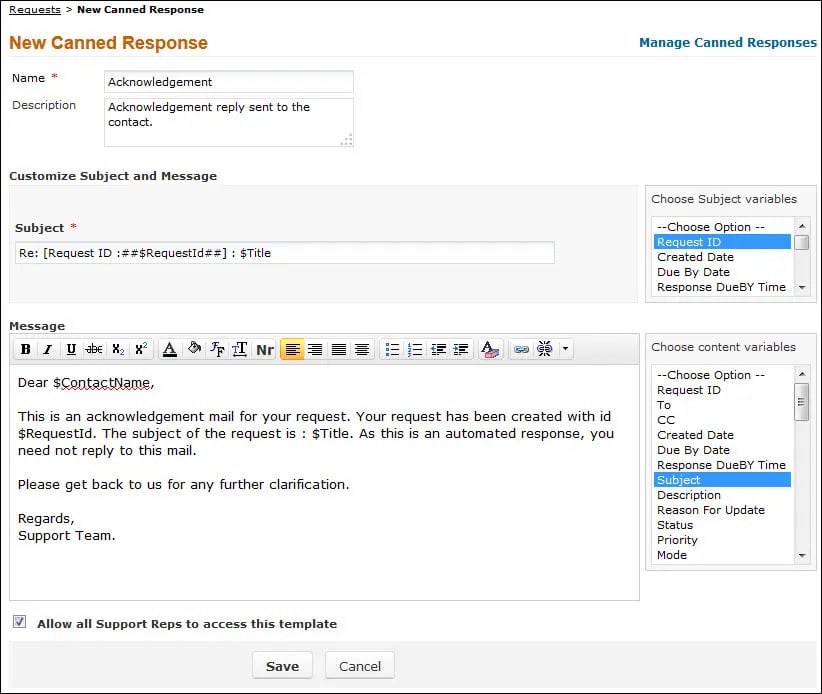
For example, if you get a lot of customer enquiries about your service or product, having a canned response can be a very efficient way to build a response.
It’s also great for those who want to acknowledge receipt of an email but don’t have the time to reply in full straight away.
9. Set Aside Time for Emails
Another tips for dealing with email overload is by setting aside a specific time for emails. Instead of checking your email constantly throughout the day, set aside a specific time period for reading and responding to emails each day.
Also, this will help to ensure that you don't get overwhelmed by the sheer volume of messages in your inbox and will allow you to focus on more important tasks during the rest of the day.
10. Turn Off Notifications
Turning off notifications for new emails is a great way to manage email overload as it can help prevent distractions throughout the day and allow you to focus on other tasks without being interrupted by incoming messages every few minutes.
11. Delete Old Emails Regularly
Deleting old emails are great way to deal with email overload. Going through your inbox regularly and deleting old emails can help keep it organised and make it easier to find important messages when needed.
Additionally, deleting old emails will free up storage space in your mailbox so that new messages can be received without issue.
12. Use Templates When Appropriate
The final tips for managing email overload at workplace is by creating a template.
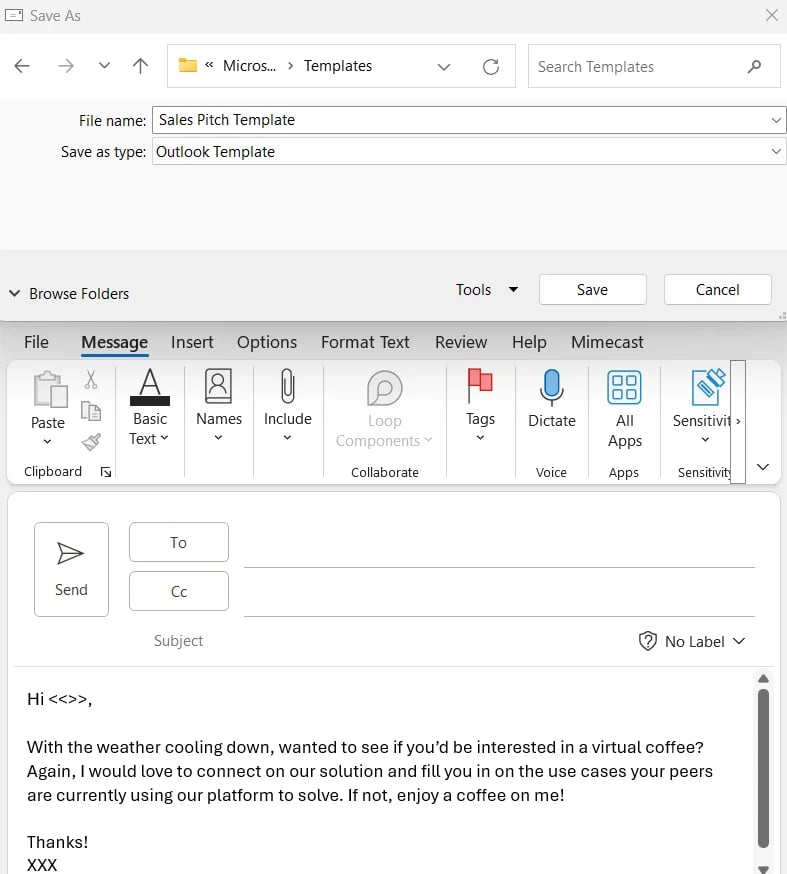
Creating templates for common responses such as customer service enquiries or job applications can save you time when responding to multiple similar requests at once as all you must do is fill in the necessary details before sending out the response quickly and easily.
Email Overload Statistics
Here are some of the email overload statistics of 2023:
- As per Gated (an email management solution), email serves as the primary source of internal communication for 82% of people at work. On average, work emails receive a staggering 71 messages per day after spam filters.
- With 62% of individuals finding it difficult to concentrate due to digital distractions, it's no wonder that 67% feel overwhelmed by their inboxes.
- Sadly, important emails are missed by 82% of people because their inboxes are inundated.
- As per workspace insights, in the UK, among all generations, millennials bear the brunt, as 43 percent of those aged 25-44 confess to constantly checking work emails on their phones.
- Generation X comes in second (24 percent), followed by baby boomers (18 percent).
- Interestingly, the youngest Gen Z generation seems least inclined (15 percent) to keep a watchful eye on work during their downtime.
Conclusion
Email overload is a huge problem in the workplace today - not only stressing out the employees but also costing companies huge amounts of money.
Without proper education on how to manage email overload at workspace, it can become a nightmare for anyone who works with an email account and needs to tackle an ever-growing task list.
Acting quickly to prevent or manage email needs to be a priority for all businesses if they want to remain productive and happy in the workplace.
The information provided in this article should provide some guidance on how you can take control of your inbox and become more efficient.
It’s important to limit the number of emails that need to be processed, as well as find strategies like using filters, templates, and turn off notifications that help organise them faster, so you don’t fall behind.
Make sure you stay informed with updated statistics around email overload to assess your current situation and act accordingly.
Did you find this article informative? If so, please share it with your co-workers so they too can benefit from its message.
Have any questions about email overload or IT support in your business? Please contact us to discuss your individual needs and requirements.

-1.png?width=552&height=678&name=text-image%20module%20desktop%20(4)-1.png)


.png?width=2000&name=Case%20study%20(21).png)


-2.png?width=422&height=591&name=text%20image%20tablet%20(31)-2.png)

-2.png?width=1366&height=768&name=Blog%20Hero%20Banners%20(4)-2.png)
-2.png?width=1366&height=768&name=Blog%20Hero%20Banners%20(5)-2.png)




