Are you aware of the two main approaches of IT support i.e. proactive support and reactive support? If not, don't worry. Today we are going to explain why proactive IT support services are far better than the reactive approach.
In simple terms, the proactive IT support objective is to prevent issues from occurring in the first place whereas the reactive service objective is to resolve issues after they have occurred.
Today, technology continues to advance with AI and machine learning and cyber threats have become increasingly sophisticated. Without proactive management of your IT infrastructure, it's difficult to prevent costly downtime and interruptions.
In this blog post, we'll discuss the importance of proactive IT support to prevent downtime, enhance cyber security, and optimise system performance.
Additionally, we'll provide insights on how partnering with a trusted service provider like Aztech can ensure that your organisation is equipped with the best proactive IT support provider, safeguarding your business continuity.
What is Proactive IT Support?
Proactive IT support is an approach to managing and maintaining IT systems that focuses on preventing issues before they occur rather than reacting to problems after they happen.
This proactive approach involves root cause analysis, continuous monitoring, regular maintenance, and preventive measures to identify and address crucial problems before they impact system performance or disrupt business goals and operations.

Some of the proactive IT support examples include 24/7 monitoring and alerting, patch management and vulnerability scanning and regular system health checks and maintenance.
Why do I Need a Proactive Support Provider?
As a business owner, you need proactive services because the support company offers:
1. Monitoring: The support provider provides proactive monitoring of your IT systems, networks, and infrastructure to identify issues, anomalies, or potential vulnerabilities.
2. Maintenance: Regular maintenance activities such as software updates, patch management, hardware checks, and system optimisation to keep your computers or systems running smoothly and efficiently.
3. Risk Assessment: A proactive support provider conducts risk assessments to identify potential problems, future issues, crucial vulnerabilities, and weaknesses in IT systems, and implement measures to mitigate these risks.
4. Performance Optimisation: Proactively optimising system performance and resource utilisation to ensure optimal efficiency and productivity.
5. Cyber Security Measures: Implementing proactive security measures such as firewalls, antivirus software, intrusion detection systems, and access controls to prevent data breaches.
6. Disaster Recovery Planning: Developing and implementing disaster recovery plans and backup solutions to minimise downtime and data loss in the event of system failures or disasters.
What are the Benefits of a Proactive Service Provider?
1. Minimises Downtime: Proactively addressing major problems reduces downtime and ensures uninterrupted business operations.
2. Enhances Productivity: A stable and reliable IT environment benefits and enables employee satisfaction to work more efficiently and effectively.
3. Improves Security: Implementing proactive security measures helps protect against cyber threats and data breaches for your company.
4. Cost Effective: A focus on preventing technology issues before they occur can save significant costs and solve problems with costs associated with downtime and remediation.
5. Competitive Advantage: Maintaining stable IT will give your business a competitive edge in the market.
What are the Challenges of a Proactive Service?
1. Initial Investment: Implementing IT support may require an initial investment in infrastructure, tools, and training as per your business needs.
2. Resource Allocation: Allocating resources for an IT support package may require careful planning and prioritisation.
3. Complexity: Managing IT support can be complex, requiring expertise and specialised knowledge.
4. Monitoring and Maintenance: Continuous monitoring and maintenance of IT systems require dedicated time and resources.
What is Reactive (Break-Fix) IT Support?
Reactive IT support also known as break-fix support involves addressing issues as they arise, often in response to user-reported problems or system failures. This approach focuses on fixing problems after they occur rather than preventing them from happening in the first place.
Proactive vs Reactive IT Support
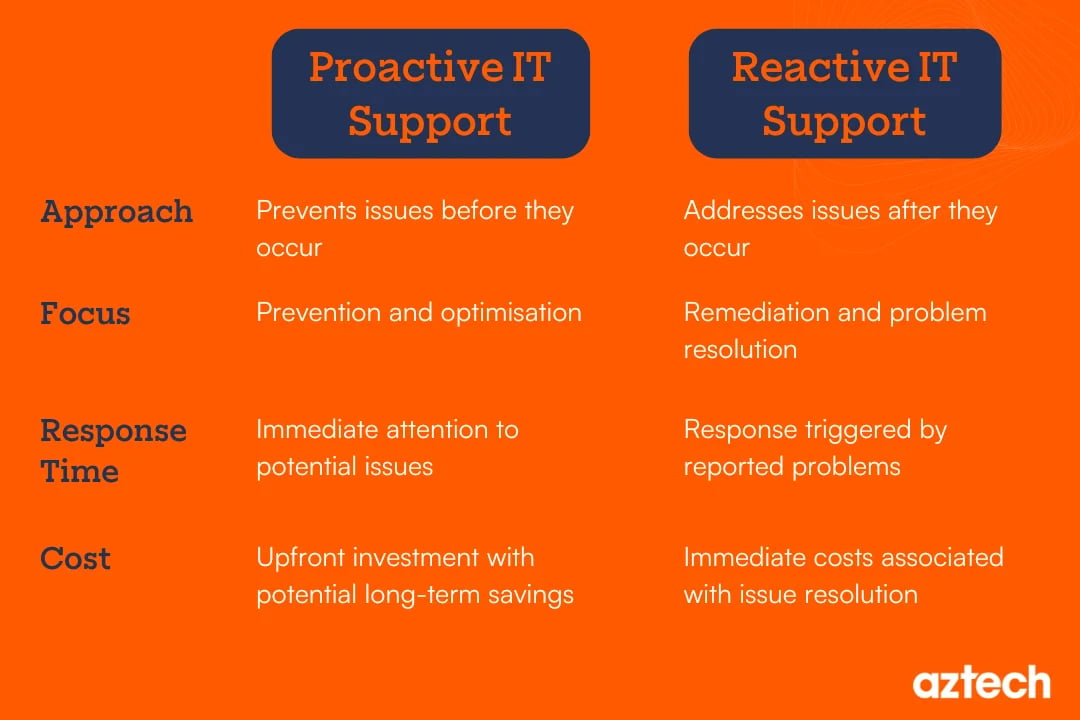
Here are the differences between Proactive and Reactive IT Support partners:
The main difference between proactive and reactive IT support is in their approach. Proactive IT support prevents issues before they occur while reactive IT support addresses issues after they occur.
Proactive focuses on prevention and optimisation while the break-fix IT support focuses on remediation and problem resolution.
The response time in proactive support is immediate attention to the potential issues, while in reactive support the response is triggered by reported problems.
In terms of cost, proactive support requires an upfront investment with long-term savings, while reactive support involves an immediate cost associated with resolving any issues.
Best Practices For Implementing Proactive IT Support
To make the transition from reactive to proactive IT support and gain the advantage of improved business continuity, consider adopting the following best practices:
1. Embrace remote monitoring
Invest in remote monitoring tools that allow your IT support team to oversee your IT and quickly react to emerging issues before they escalate and impact your business operations.
2. Regularly update software and hardware
To enhance the performance, efficiency, and security of your system, it is important to ensure that your software and hardware are up-to-date.
Make sure you regularly update your software and hardware to prevent any potential issues or vulnerabilities.
Establishing a routine update schedule can significantly improve the stability of your IT infrastructure.
3. Implement comprehensive security measures
It is important to actively implement multi-layered cybersecurity solutions, such as firewalls, malware protection, and intrusion detection systems, to protect your business from potential threats.
4. Conduct regular system assessments
Schedule regular system assessments to evaluate performance and identify areas for improvement, allowing your business to continually refine its infrastructure.
5. Provide employee training
Provide your employees with the knowledge and skills required to identify and tackle potential IT issues, reducing the load on your IT support team while enhancing the overall security and stability of your systems as per your business needs.
How Aztech Helps Businesses in the UK
Aztech offers tailored solutions and best-in-industry IT services from their offices located in Milton Keynes and Central London, across the UK.
We provide both onsite and remote proactive support services, so if you're looking to outsource your IT or proactive IT support services, we are fully equipped to assist you.
With our support services, your business performance can be confidently maintained and you can experience the productivity advantage of minimised downtime, enhanced security, and optimised system performance.
Our expert team is ready to serve businesses across London, the Midlands, Milton Keynes, Northampton and across the UK.
By following the best practices for proactive IT support and partnering with a support partner like Aztech, your business can ensure long-term solutions and maintain its clients' and customers' expectations over the competition.
Aztech, an award-winning IT support service company, is dedicated to helping organisations thrive through its services offered which include:
- 24/7 remote monitoring and management of your IT infrastructure
- Regular system assessments and optimisation
- Implementation and management of robust cybersecurity measures
- Employee training with a focus on education in IT best practices
Contact us today to learn more about our support packages and how our expert team can guide your business towards the transition of proactive IT support.

-1.png?width=552&height=678&name=text-image%20module%20desktop%20(4)-1.png)


.png?width=2000&name=Case%20study%20(21).png)


-2.png?width=422&height=591&name=text%20image%20tablet%20(31)-2.png)

-2.png?width=1366&height=768&name=Blog%20Hero%20Banners%20(4)-2.png)
-2.png?width=1366&height=768&name=Blog%20Hero%20Banners%20(5)-2.png)




