Are you looking for an effective way to set an IT strategy and manage technology investments within your business?
Developing a well-thought-out IT strategic plan is the key to using technology to create competitive advantages, achieve performance objectives, and reduce risk.
With this step-by-step guide, we'll show you how to develop an IT strategic plan that will fit the needs of your business and help realise its true potential.
You'll learn tools and techniques needed to accurately evaluate existing IT infrastructure, identify gaps in knowledge or understanding about current offerings, design a cohesive vision for future investment options, define measurable success criteria for monitoring progress towards goals, and implement strategies designed to help reach objectives with minimal impact on cash flow.
IT Strategic Plan: Definition
An IT strategic plan is a document that lays out a company's vision, mission, goals, and objectives for utilising technology.
This 3-5 year IT strategic plan includes strategies for aligning technology with business objectives, developing, and implementing new technologies, and monitoring the overall effectiveness of IT processes.
The plan outlines how technology can be used to support business initiatives, while leveraging the latest advances available in the industry.
In addition, an IT strategic plan helps ensure that everyone in the organisation understands the role of technology and how it can play a critical role in helping the organisation remain competitive and deliver value to customers.
Developing an IT strategic plan requires collaboration across departments, with input from business leaders, IT personnel, and other stakeholders who understand the company's needs and goals.
Now, let's understand IT strategic planning and why it’s important for business.
What is IT Strategic Planning and Why is it Important?
IT strategic planning is a process that involves an organisation creating a roadmap to achieve its technology-related goals, aligned with its business objectives.
This is a critical aspect of any business operation, as it ensures that technology investments are aligned with their mission, resulting in optimal ROI.
The IT strategic planning framework examines the businesses current technology position, analyses market trends and future projections to align and create a plan that mitigates risk, encourages innovation, and is focused on achieving business objectives.
By having a well-conceived IT strategic plan, an organisation can reduce IT support costs, improve adoption rates, optimise IT operations, and make technology-driven decisions that improve the overall performance and competitiveness of the business as a whole.
What are the three levels of an IT strategic plan?
The 3 levels of any IT strategic plan include tactical level, operational level, and strategic level. Let’s discuss these levels in detail.
Tactical Level
The tactical level of an IT strategic plan is the most detailed and specific level.
It focuses on the day-to-day operations of the IT department and includes goals, objectives, and initiatives that are designed to support the overall strategy.
At this level, IT departments will develop detailed plans for implementing new technologies and services, as well as plans for training employees on how to use them.
They will also create budgets for each initiative and determine which resources will be needed to achieve their goals.
Operational Level
The operational level of an IT strategic plan is focused on ensuring that all of the tactical initiatives are implemented correctly and efficiently.
At this level, IT departments will define processes for managing projects, tracking progress, and measuring success.
They will also create policies and procedures to ensure that all staff members are following best practices when using technology tools or services.
Additionally, they may develop metrics to measure performance against the overall strategy or specific goals within it.
Strategic Level
The strategic level of an IT strategic plan is focused on setting long-term goals for the organisation's use of technology.
At this level, IT departments will work with executive leadership to determine how technology can be used to advance the organisation's overall mission or vision statement.
They may also create a roadmap that outlines how different technologies or services can be used over time in order to achieve those long-term goals.
Additionally, they may conduct research into emerging technologies or trends in order to identify opportunities for further growth or improvement within the business’ technology infrastructure.
Developing an IT Strategic Plan
Here are 9 detailed steps for developing an effective IT strategic plan:
Step 1: Outline the Business Goals and Objectives
The first step to create an IT strategic plan is by outlining your business goals and objectives.
Your IT strategic plan must be aligned with your business goals and objectives as it ensures that your IT strategy remains relevant and specific to your company.
Furthermore, by regularly referring to your business objectives, you will create a purposeful strategic plan, proactively using the IT infrastructure to help achieve the business goals.
Step 2: Define Stakeholders
The second step to successfully develop an IT strategic plan is to define your stakeholders.
Defining your stakeholders ensures that you know who in the business needs what technology, which technology they use, and how they use it.
This is important to understand, as it can affect the budget later down the line.
For example, if the marketing team needs to hire new people, you should be aware of any extra hardware or software those people may need, such as design software like Adobe.
This is important as it will add to the standard new starter cost and understanding this will allow you to prepare for any of these extra costs.
Furthermore, this will help define who is responsible for delivering specific aspects of the IT infrastructure.
- Is it your legal team who needs to renew licences?
- Does your finance team need to update subscriptions?
- Who in the IT team oversees ordering new equipment for new starters?
All of this information should be detailed in this section of your 5 year IT strategic plan.
Step 3: Review Current IT
The third step for creating an IT strategic plan is to review your current IT.
Auditing your current IT infrastructure will create an in-depth understanding of what hardware and software you currently have.
You should also note when the hardware will need to be replaced and when the software will need to be updated or renewed.
Things to take note of:
- Organisational infrastructure
- Hardware
- When hardware is due for an upgrade
- Software
- When software needed updating
- When licences need renewing
- Current IT projects
- Analyse any gaps
Reviewing your current IT infrastructure will help reduce hidden costs and ensure your cybersecurity is up to scratch.
Use this time to note any gaps you have in your infrastructure, and if budget allows, you can plan on when you can begin to fill these gaps, depending on budget.
Step 4: IT Vision Statement
The fourth step to develop an IT strategic plan is to define your IT vision statement.
An IT vision statement is an inspirational statement that conveys an ideal situation of how the technology will impact the business.
The vision statement should be inspiring, differentiate the market position, guide behaviour, and create an overall, top-level view of how IT will help the businesses reach their goals.
Step 5: Prioritisation and Outline of Critical Projects
The fifth step for successfully creating an IT strategic plan is to prioritise and outline your critical IT projects.
Use this section of the plan to layout and detail projects and further prioritise them in order of which are critical to the business and will help the company achieve its goals.
You should include a high-level justification for each project and break down what is needed, such as hardware, software, and any budget, to complete this.
Create this section of the plan with flexibility, as urgent projects may occur.
Remember, an IT strategy must be used as a process, not a strict rule book.
Always allow room and budget for any necessary changes.
Step 6: Explore Future Needs
The sixth step in developing an IT strategic plan is to explore the future needs.
(Is the company growing, shrinking, moving offices, buying a new company, being sold etc.)
Using your company's business objectives, you need to look into the future and ensure that your current IT infrastructure supports meeting these goals.
If your IT cannot support the goals, then this is the time to plan and develop your IT.
For example, if your business is looking to grow its internal team by 20 people over the next 12 months, you will need to ensure enough equipment (laptops, phones, licences) for these 20 people.
If you do not already own the equipment required, the money required should be reflected and incorporated into the IT budget.
Pre-planning for future needs allows these costs to be incorporated into the IT budget at the beginning of the planning stage.
Therefore, it should reduce the likelihood of an unplanned cost in the future.
Step 7: Create an IT Roadmap
The seventh important step for creating an IT strategic plan is to create an IT roadmap.
An IT roadmap is a tool that can help plan out long term and short-term goals visually. It looks at where you are in the current year and where you plan to go within the upcoming years.
Creating an IT roadmap will improve the planning for resources and projects as it will help you anticipate and map what you need and when to complete the project.
This will allow you to prepare for upcoming projects, including all the necessary resources, budget, and stakeholders.
Step 8: Outline the Metrics
The eighth step to develop an IT strategic plan is to outline your key metrics and KPIs.
To ensure your strategic IT plan is delivering, you should define metrics and KPI's to use, which will help to benchmark and analyse the performance of your IT strategic plan over time.
An IT strategy is subject to change for numerous reasons, so regular monitoring and analysing the performance will help you make any adjustments to ensure that it is functional and cost-effective.
Metrics and KPI's to take note of could include:
- Qualitative data such as end-user and customer feedback
- Business-level indicators such as how the budget is being spent and customer satisfaction
- Operational indicators such as capacity usage and waste
- Service indications such as the number of closed tickets
Step 9: Budget and Projected Costs
Using the above information, this is the time to outline your desired IT budget and projected costs.
You should now have an in-depth understanding of your current inventory, gaps in your inventory, expenses relating to future projections, and the tools you need to help reach your business objectives.
From there, you will be able to produce a cost estimation or exact cost of how much funding you will need to be added to the overall IT budget.
If you would like more information on IT strategy or would like to chat to one of our experts, please click here to schedule your 15-minute strategy call.
We can help you create a tailor-made IT strategy to help you boost productivity and achieve your business goals.
IT Strategic Plan Example + Template
Here are the top 5 IT strategic plan examples with their templates to watch out for in 2023:
Harvard University IT Strategic Planning Example and Template
At its core, Harvard University's IT Strategic Planning is a collaborative effort that involves stakeholders across the university.
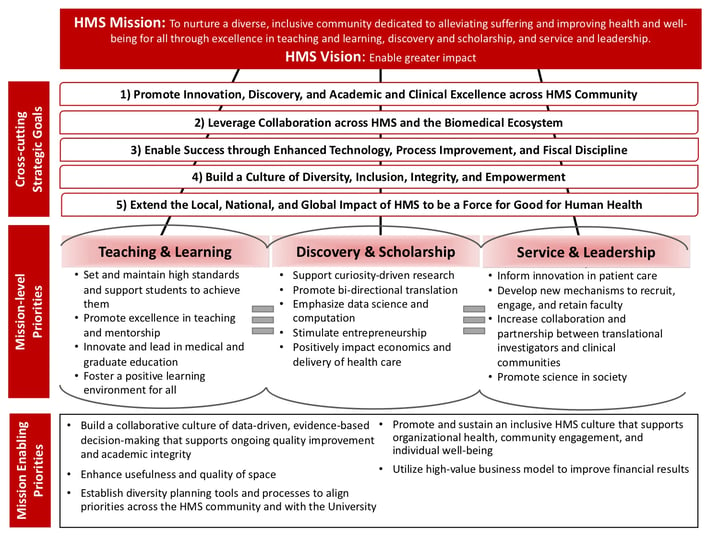 Source: https://hms.harvard.edu/about-hms/facts-figures/strategic-planning-overview-2018
Source: https://hms.harvard.edu/about-hms/facts-figures/strategic-planning-overview-2018
It involves a thorough assessment of the current state of information technology at Harvard, a review of internal and external trends, and the identification of key initiatives to drive technology innovation.
Smartsheet IT Strategic Planning Example and Template
Smartsheet is a cloud-based platform that allows businesses to streamline their IT strategic planning process and align it with their overall business goals.
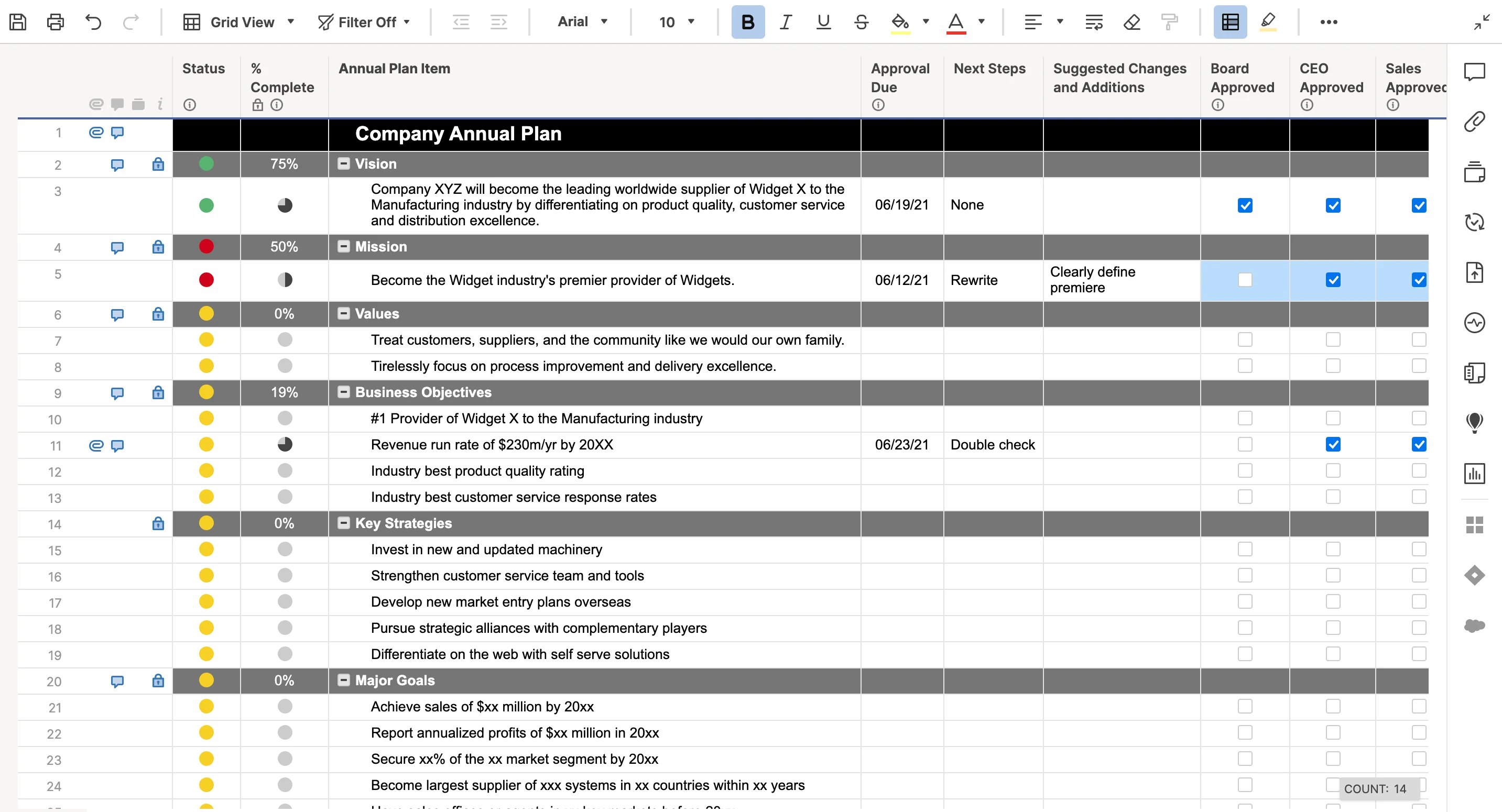
By using Smartsheet, businesses can create customised IT strategic plans, collaborate in real-time with stakeholders and team members, and track progress towards their goals.
Gartner IT Strategic Planning Example and Template
Gartner's approach to IT strategic planning involves bringing together technology leaders and business stakeholders to align goals and objectives and develop an actionable plan.
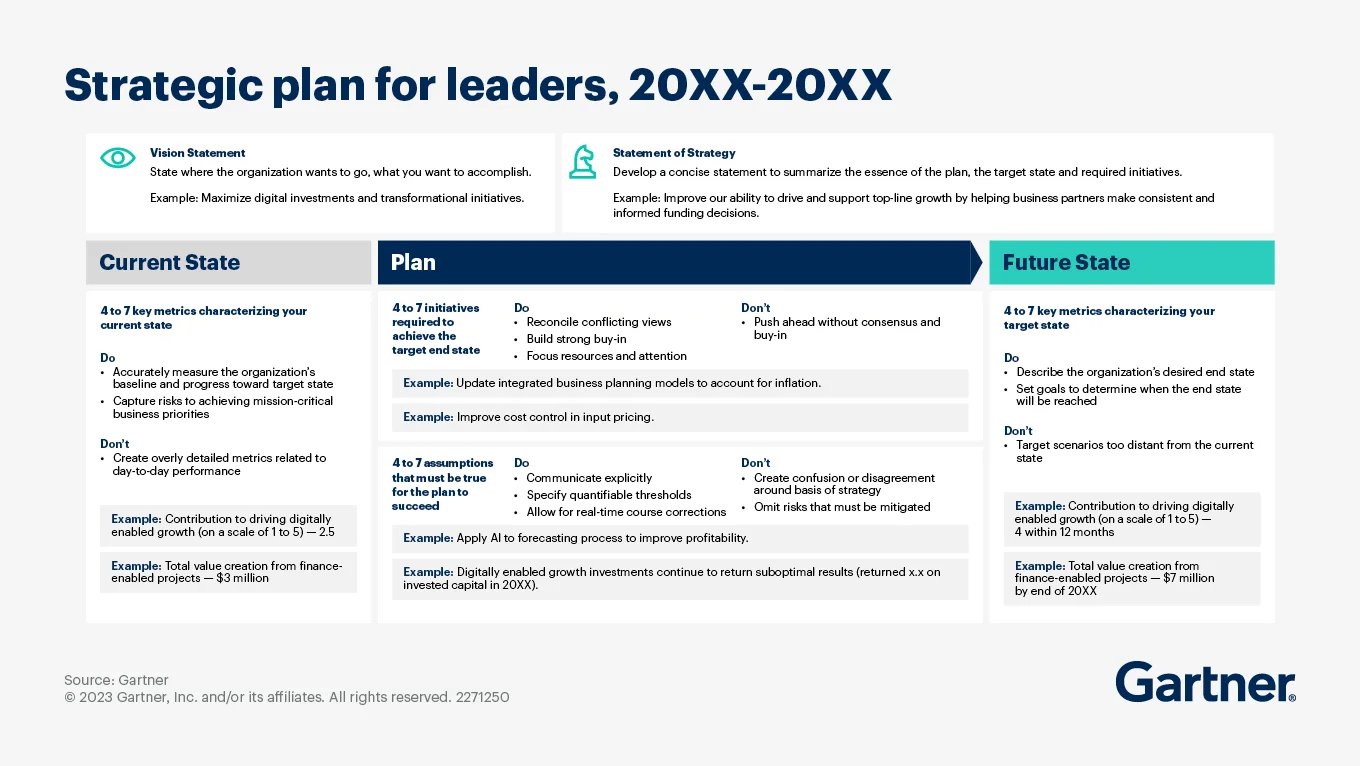
By incorporating Gartner's IT strategic planning methodology, companies can ensure they have a comprehensive IT strategy in place that supports their overall business goals.
Resolute IT Strategic Planning Example and Template
Resolute IT strategic planning is a crucial process for any organisation that wants to remain competitive and achieve their business objectives.
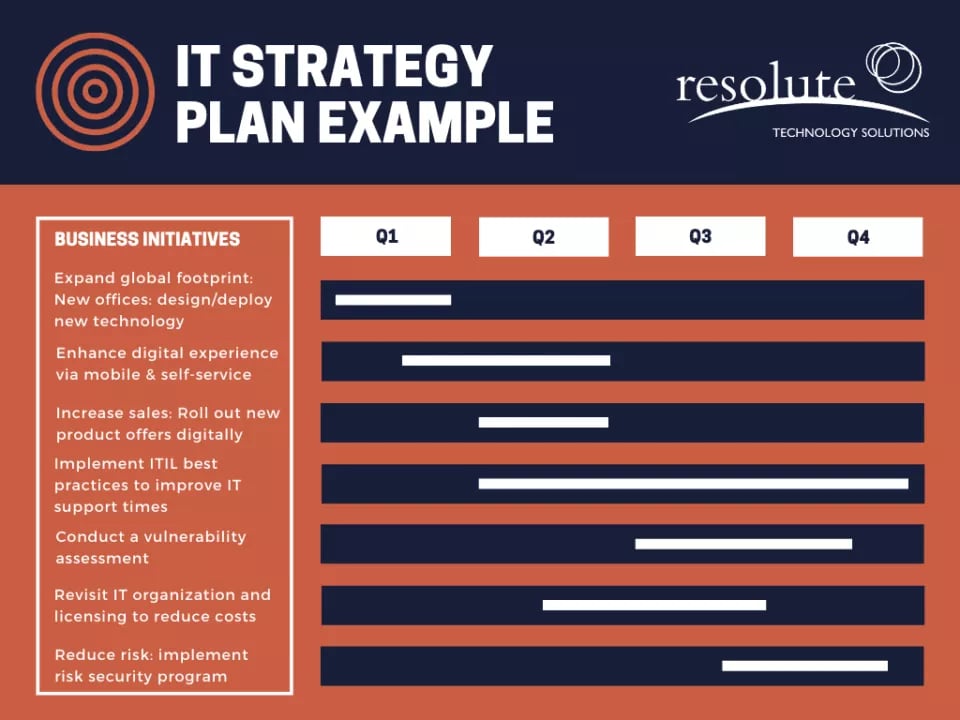
Essentially, it involves creating an IT roadmap for how technology will be used to support and achieve those objectives over the long-term.
Cascade IT Strategic Planning Example and Template
Cascade IT Strategic Planning is an important process that has become increasingly crucial in today's fast-paced business landscape.
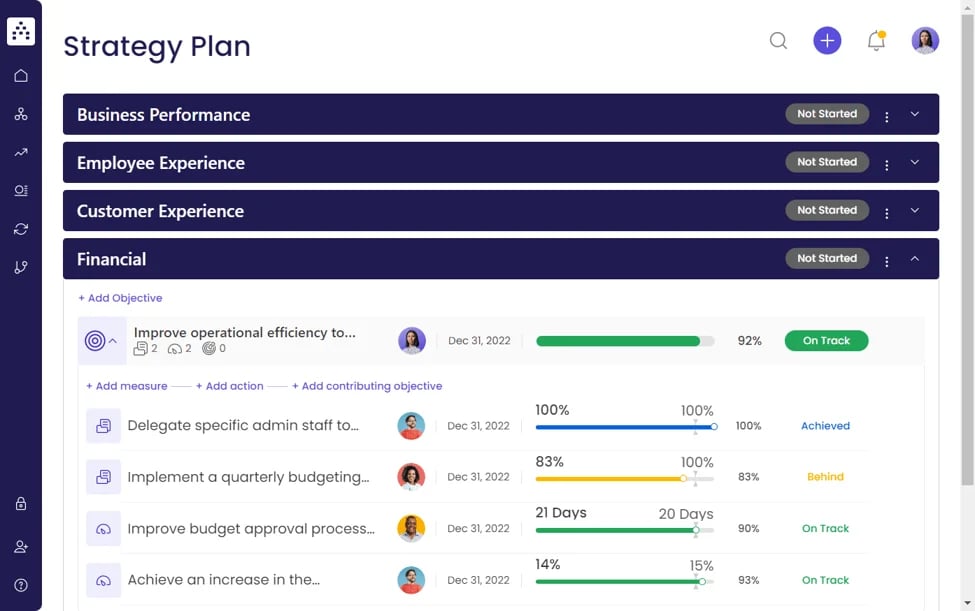
This innovative approach to IT planning incorporates an organised framework and intelligent analysis to identify systemic issues, optimise operational management, and sustain company growth.
IT Strategic Planning: Free Tools of 2023
Here are the top 5 IT strategic planning tools for free in 2023 which any sized business can use:
Microsoft Office 365
Microsoft Office 365 is a suite of cloud-based tools and applications that can be used to create, collaborate, and manage IT strategic plans.
It includes a range of productivity tools such as Word, Excel, PowerPoint, and Outlook.
Additionally, it provides access to various collaboration tools such as Teams and SharePoint.
This allows users to create documents, manage projects, and communicate with team members in real-time.
G Suite
G Suite (formerly Google Apps for Work) is a suite of cloud-based tools and applications from Google that can be used for IT strategic planning.
It includes popular applications such as Docs, Sheets, Slides, Calendar, Hangouts Meet/Chat, Drive for storage and sharing files.
It also provides access to powerful collaboration features such as task management and project tracking tools.
Asana
Asana is an online project management tool designed specifically for IT strategic planning teams.
It allows users to create tasks or projects with individual steps or milestones and assign them to different team members or departments.
Additionally, it provides helpful features such as task tracking, progress reports, resource management capabilities, automated notifications, and more.
Trello
Trello is an online project management tool designed specifically for IT strategic planning teams that need a more visual approach to their workflows.
It provides users with boards where they can create tasks or projects with individual steps or milestones that can be assigned to different team members or departments.
Additionally, it offers helpful features such as drag-and-drop functionality for easy task organisation; shared calendars; automated notifications; progress reports; resource management capabilities; and more.
Smartsheet
Smartsheet is another online project management tool designed specifically for IT strategic planning teams that need a more robust solution than the other options listed above provide.
It offers advanced features such as custom dashboards; customisable templates; automated workflows; data import/export capabilities; reporting capabilities; resource management capabilities; collaboration features such as comments & mentions; integration with other popular apps & services like Salesforce & Dropbox; and much more.

-1.png?width=552&height=678&name=text-image%20module%20desktop%20(4)-1.png)


.png?width=2000&name=Case%20study%20(21).png)


-2.png?width=422&height=591&name=text%20image%20tablet%20(31)-2.png)

-2.png?width=1366&height=768&name=Blog%20Hero%20Banners%20(4)-2.png)
-2.png?width=1366&height=768&name=Blog%20Hero%20Banners%20(5)-2.png)



