Are you aware of the differences between the new wireless standard Wi-Fi 7 and Wi-Fi 6? If not, don't worry. We have covered all the key differences so you can make an informed decision about upgrading.
Wi-Fi has become an essential technology that powers most of our daily interactions with digital devices. Every few years, new versions of the Wi-Fi standard are released, improving upon the previous generation’s speed, efficiency, and functionality.
Wi-Fi 6, also known as 802.11ax, was a substantial upgrade over Wi-Fi 5 (802.11ac), offering faster speeds, additional channels, better capacity, and improved power efficiency.
Now, the industry is eagerly anticipating the next leap: Wi-Fi 7 (also referred to as 802.11be).
Wi-Fi 7, the new wireless standard is set to introduce even faster speeds and greater efficiency, but how does it differ from Wi-Fi 6?
In this blog post, we’ll break down the key differences between WIFI 7 and WIFI 6, exploring their capabilities best performance, and what the future holds for wireless connectivity.
What is Wi-Fi 7?
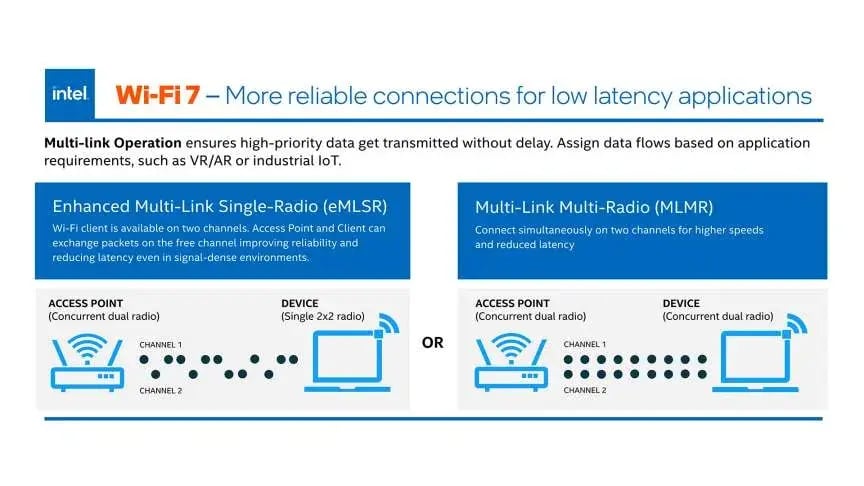 Source: Intel
Source: IntelWi-Fi 7, also known as IEEE 802.11be, is the latest generation of Wi-Fi technology designed to provide significantly faster speeds, lower latency, and improved capacity for handling high-density environments.
Although it builds upon the foundation laid by Wi-Fi 6 and 6E, it offers significant improvements that promise incredible speeds, lower latency, and support for more connected devices.
But what makes Wi-Fi 7 so exciting? Here are the key features:
1. Multi-Link Operation (MLO)
One of the most groundbreaking features of Wi-Fi 7 is Multi-Link Operation (MLO). This allows a single client device to connect to multiple bands at the same time, rather than hopping between them.
This means faster, more reliable connections, even when switching between multiple channels or multiple access points. Also, this increases throughput and reduces latency for more data to flow smoothly.
2. Wider Channels and More Bandwidth
Wi-Fi 7 supports wider channels, going up to 320 MHz, which is double that of Wi-Fi 6. This means more room for data transfer and a boost in the overall data rates.
With these wider channels, Wi-Fi 7 can deliver maximum speeds of up to 46 Gbps under ideal conditions! These are incredible speeds when compared to Wi-Fi 6, which maxes out at around 9.6 Gbps.
3. Higher Data Density
The ability to support more client devices, without slowing wired connection down, is key in today’s world where homes and offices are filled with multiple devices.
Wi-Fi 7 increases data density, meaning it can handle more devices efficiently without sacrificing actual speed.
4. Lower Latency
One of the critical aspects of Wi-Fi 7 is its focus on low latency. Thanks to features like Multi-RU Puncturing, which ensures the entire channel is used more efficiently, the response time for applications like video conferencing software will be much faster.
5. Quadrature Amplitude Modulation (QAM)
Wi-Fi 7 introduces 4096-QAM compared to 1024-QAM in Wi-Fi 6. This new technology allows more bits to be transmitted over the same radio signal, which significantly boosts the data transfer rate and offers higher speeds.
6. Increased Throughput with DL MU-MIMO
Wi-Fi 7 introduces DL MU-MIMO, improving the performance of multi-user environments. This is perfect for homes and offices where multiple devices are connected to the same network, ensuring better performance across all devices.
What is Wi-Fi 6?
Wi-Fi 6, or IEEE 802.11ax, is the sixth generation of Wi-Fi technology, designed to improve network performance, speed, and efficiency, especially in environments with a high density of connected devices.
Launched in 2019, Wi-Fi 6 focuses on optimising connectivity for homes, offices, and public spaces, making it ideal for bandwidth-intensive applications like HD streaming, IoT devices, and video conferencing at higher data rates.
Here are some of its key features:
1. MU-MIMO (Multi-User, Multiple-Input, Multiple-Output)
Wi-Fi 6 extends MU-MIMO technology to allow multiple devices to communicate with the Wi-Fi router simultaneously.
In previous versions of Wi-Fi 5, MU-MIMO could only handle downstream traffic, while Wi-Fi 6 enables spatial streams with simultaneous upstream and downstream communication.
2. OFDMA (Orthogonal Frequency Division Multiple Access)
This technology allows multiple devices to share the same channel, improving network efficiency by reducing latency, reducing congestion and optimising bandwidth distribution. This is especially useful in homes and offices with many connected devices.
3. 1024-QAM
Wi-Fi 6 uses 1024-QAM, allowing more data to be encoded per transmission. This enables faster speeds and more stable connections for compatible devices.
4. Target Wake Time (TWT)
TWT is a power-saving feature for Wi-Fi 6, especially useful for IoT devices. It allows devices to schedule when they wake up to transmit or receive data, extending battery life and improving overall efficiency.
5. Improved Security with WPA3
Wi-Fi 6 routers generally support WPA3, the latest Wi-Fi security protocol, which provides stronger data protection, making it harder for hackers to intercept or crack encrypted communications.
Backwards compatible: Wi-Fi 6 works backward compatible with older Wi-Fi devices, so you don't have to worry about your current client devices being left behind.
Wi-Fi 6E: The Extended Version
In 2020, the Wi-Fi alliance added Wi-Fi 6E adds another layer to Wi-Fi 6 by extending its functionality into the 6 GHz band, allowing for wider channels, less interference, and faster speeds.
This is especially important as Wi-Fi standards evolve, and the demand for higher bandwidth continues to grow.
WIFI 7 vs WIFI 6: Key Differences
| Features | Wi-Fi 7 | Wi-Fi 6 |
| Maximum Channel Bandwidth | 320 MHz | 160 MHz |
| Max Data Transfer Rate | 46 Gbps | 9.6 Gbps |
| MLO | Yes | No |
| QAM | 4096-QAM | 1024-QAM |
| Lower Latency | Further reduced | Moderate improvement |
| MU-MIMO | Advanced DL MU-MIMO support | Uplink and Downlink support |
| Supported Frequency Bands | 2.4 GHz, 5 GHz, 6 GHz | 2.4 GHz, 5 GHz, 6 GHz (Wi-Fi 6E) |
| Multi-RU Puncturing | Yes | No |
Let’s break down the core differences between Wi-Fi 7 and Wi-Fi 6:
1. Maximum Channel Bandwidth
Wi-Fi 7 doubles the channel width of Wi-Fi 6, expanding from 160 MHz to 320 MHz. This larger bandwidth allows Wi-Fi 7 to handle much more data at once.
2. Maximum Data Transfer Rate
Wi-Fi 7 can theoretically reach speeds of 46 Gbps, while Wi-Fi 6 maxes out around 9.6 Gbps. This increased throughput makes Wi-Fi 7 nearly five times faster.
3. Multi-Link Operation (MLO)
Wi-Fi 7 introduces MLO, enabling devices to connect to other devices across multiple bands simultaneously for faster, more reliable connections, which Wi-Fi 6 lacks.
4. Quadrature Amplitude Modulation (QAM)
Wi-Fi 7 uses 4096-QAM, allowing for more data per signal. Wi-Fi 6 uses 1024-QAM, so it doesn’t transmit as much information at once.
5. Latency
Wi-Fi 7 is designed to deliver even lower latency than Wi-Fi 6, making it ideal for real-time applications like gaming or video conferencing.
6. Improved MU-MIMO
While Wi-Fi 6 supports MU-MIMO for uplink and downlink, Wi-Fi 7 offers advanced DL MU-MIMO for even better performance in multi-user environments.
7. Frequency Bands
Both transmit data on these three bands i.e. 2.4 GHz, 5 GHz, and 6 GHz (with Wi-Fi 6E), but Wi-Fi 7 improves handling across all three, especially for crowded networks.
Wi-Fi 7 provides more bandwidth, and wider channels, and uses higher frequencies to support even more connected devices and enable faster speeds.
Plus, with its MLO and multi-user enhancements, it promises to handle more data with minimal lag, making it ideal for smart homes, businesses, and even professional advice in industries needing even higher speed and data rates.
Benefits of Wi-Fi 7: Is It Worth the Upgrade?
If you're asking whether upgrading to Wi-Fi 7 is worth it, here are some things to consider:
- Future-Proof Technology: As the latest in Wi-Fi standards, Wi-Fi 7 ensures that you’re set for the future of wireless technology with support for new devices and technologies.
- Increased Speed: If you have a lot of connected mobile devices, Wi-Fi 7's enhanced data transfer rate will give you a smoother, faster internet experience.
- Reduced Latency: For anyone who needs low latency for streaming, the features of Wi-Fi 7 like MLO and Multi-RU Puncturing make it a clear winner.
- More Devices, Same Room: With Wi-Fi 7, you can connect more devices in the same room without any drop in actual speed.
Wi-Fi Routers: What You Need to Know
When upgrading to Wi-Fi 7, you’ll need a new WIFI router that supports this latest wireless standard. Some big players like TP-Link and EE are already working on Wi-Fi 7 routers, and these will support the three bands (2.4 GHz, 5 GHz, and 6 GHz) for better performance.
Before buying, check if your current or new devices support Wi-Fi 7. Though it’s backward compatible, you’ll only see the full benefits with Wi-Fi 7-enabled hardware.
Summary
In conclusion, Wi-Fi technology continues to evolve, and with Wi-Fi 7, we’re seeing the next giant leap in business communication and connectivity. Whether you're a small business, SME or enterprise full of connected devices, Wi-Fi 7 offers a faster, more reliable, and future-proof experience.
For more information on the difference between WIFI 7 and WIFI 6, feel free to reach out to our experts.

-1.png?width=552&height=678&name=text-image%20module%20desktop%20(4)-1.png)


.png?width=2000&name=Case%20study%20(21).png)


-2.png?width=422&height=591&name=text%20image%20tablet%20(31)-2.png)







