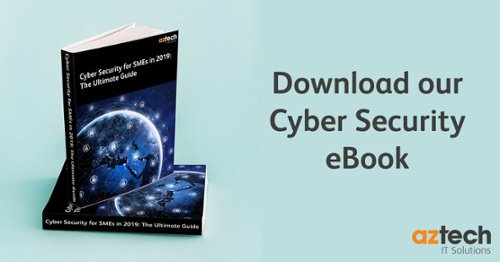On the 14th January 2020, Microsoft will end their support of Windows 7. This means that Microsoft will no longer issue any updates, which may seem like a blessing, however, your operating system will be at a greater risk of viruses and malware and may cause compliancy issues.
Read part two in this series to find out more about the risks of not upgrading.
What exactly does end of life/end of support mean?
Microsoft’s Lifecycle Policy offers 10 years of support, (5 years for Mainstream Support and 5 years for Extended Support). After January 14th 2020, Microsoft will no longer provide:
- Technical support
- Software updates
- Security updates/fixes/patches
Get in touch to see if your PCs are compatible to upgrade
Why is this important?
An unsupported version of Windows won't receive software updates from Windows Update. These updates regularly include security fixes that protect your PC from harmful viruses, spyware and other malicious software.
What happens if you continue to use Windows 7?
After 14th January 2020, you probably won’t notice any difference with your computer. You’ll still be able to log on and use it as usual, however, your PC will become more vulnerable and can expose your organisation to serious security risks.
Can Windows 7 still be activated after January 14th 2020?
Windows 7 can still be installed and activated after support has ended, but to avoid any security risks or viruses to your business, Microsoft recommends you consider upgrading to Windows 10.
Will Internet Explorer still be supported on Windows 7?
Support for Internet Explorer on Windows 7 devices will be discontinued on 14th January 2020 as it is a component of the Windows Operating System, therefore it follows the same support lifecycle.
Can I get a free upgrade to Windows 10?
Microsoft 365 Business comes with a free upgrade for users with a Windows 7, 8 or 8.1 Pro license on their PC.
What can you do?
There are 3 options Microsoft recommends as the next step
1. Recommended: Upgrade to Windows 10.
2. Fall-back: When appropriate, leverage Windows Virtual Desktop on Azure and get free Extended Security Updates for 3 more years.
3. Last resort: Buy extended security updates to protect on-premise servers and desktops.
Choices 2 and 3 may seem like the best options for now, however, these are only postponing the inevitable of upgrading to Windows 10. These should be only be considered if you will not be able to upgrade your PCs to the latest operating system before the end-of-support.
How can aztech help you?
We understand how upgrading all your PCs to Windows 7 can seem like a mammoth task, but we can assist you every step of the way, from checking your PCs meet the right system requirements to training on Windows 10 and Office 365.
Get in touch to begin your migration to Windows 10 and future-proof your business today.

-1.png?width=552&height=678&name=text-image%20module%20desktop%20(4)-1.png)


.png?width=2000&name=Case%20study%20(21).png)


-2.png?width=422&height=591&name=text%20image%20tablet%20(31)-2.png)

-2.png?width=1366&height=768&name=Blog%20Hero%20Banners%20(4)-2.png)
-2.png?width=1366&height=768&name=Blog%20Hero%20Banners%20(5)-2.png)