Everything you should know about new Bing Chat for business.
Microsoft announced the new Bing Chat for business to be available for users from 1st November 2023 and will be available to 160 countries including UK at no additional cost when you have a Microsoft 365 E3, E5, Business Standard, Business Premium, or A3 or A5 for faculty licenses.
Recently, Microsoft have rebranded Bing Chat Enterprise as simply Copilot which will be available from 1st December 2023.
In this blog post we’ll take an in-depth look at how businesses can benefit from using it.
We will introduce the two versions of it and the difference between them. We will also share how to enable and disable Bing Chat Enterprise.
So, let’s dive in!
What is Bing Chat Enterprise?
In simple terms, Microsoft Copilot formerly known as Bing Chat Enterprise is a generative AI service grounded in data from the public web in the Bing search index.
It was announced at Microsoft Inspire as an AI-powered chat created for use in business organisations.
It’s designed with a focus on commercial data protection and governance controls tailored specifically for the enterprise.
It is available from 1st of December 2023 and it offers comprehensive, verifiable answers supported by search engine citations of the web data.
Additionally, you can write code, get answers through visual search, summarise documents, write test units for your python code, plan a business trip, learn new skills, generate social media content and more.
See the new Microsoft Copilot (Bing Chat Enterprise) preview below:
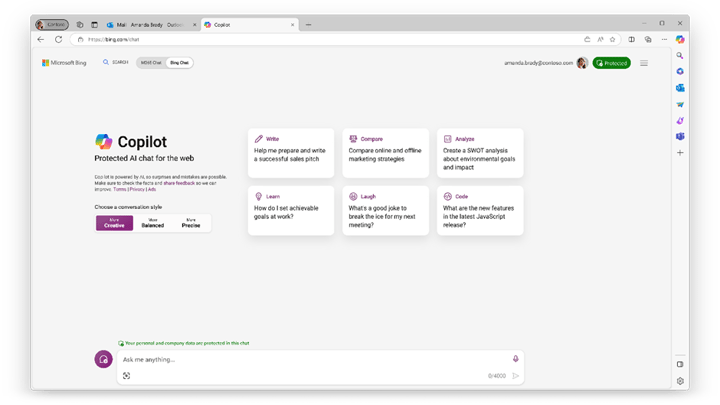
Key Features of Bing Chat Enterprise
Here are some key features and details about Bing Chat for enterprise:
Availability: Bing Chat Enterprise is widely accessible across more than 160 regions. It supports Edge (desktop and mobile) and Chrome (desktop). Support for other browsers is coming soon.
Data Privacy: Bing Chat Enterprise doesn’t have access to user and business data or content within Microsoft 365, such as documents in OneDrive, emails, or other in the Microsoft 365 Graph.
Additionally, it provides commercial data protection, doesn’t retain your chat data and it isn’t used to train the underlying large language models.
SafeSearch Settings: Bing Chat Enterprise works with all Bing SafeSearch settings, including Strict.
Microsoft 365 Copilot: Bing Chat Enterprise is different from Microsoft 365 Copilot.
While it is generative AI and grounded in data from the public web in the Bing search index only, Microsoft 365 Copilot adds access to user and sensitive business data within the Microsoft 365 Graph in your tenant.
Usage: Just like Bing Chat, enterprise version answers complex questions by distilling information from multiple web sources into a single response and help employees quickly generate content, analyse, and compare data, learn new skills, code faster and upload images with visual search and get visual answers.
With Bing Chat for enterprise, users can access linked citations, enabling them to dive deeper into research and exploration, just like with traditional search.
User and Business Data and Chat Data Protection
When organisations and employees utilise generative AI services, it is crucial to have a comprehensive understanding of how these services handle user data.
Due to the potential inclusion of sensitive information in employee chats, Bing Chat Enterprise is specifically designed to safeguard and protect this valuable data.
Let's take a closer look at the following illustration to gain a better understanding of the measures in place for data protection.
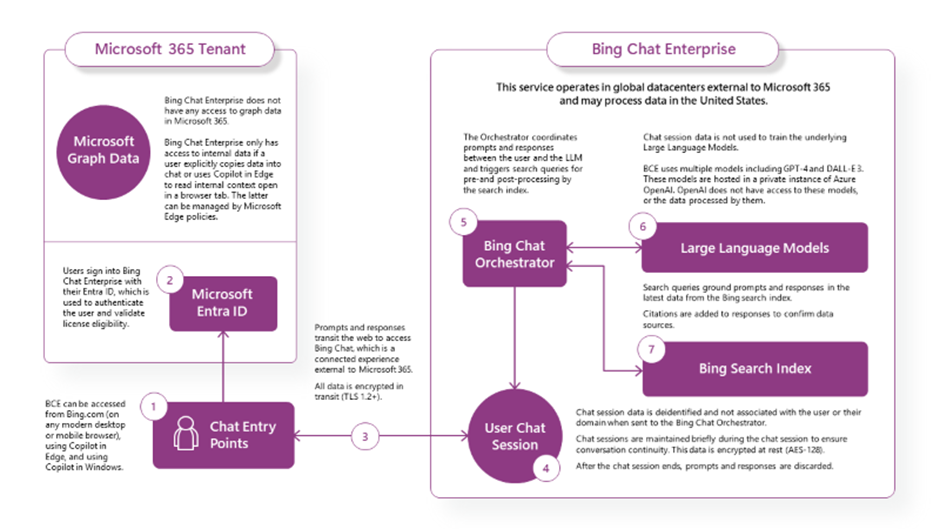
Bing Chat for enterprise safeguards your organisation's data through various measures:
- Authentication with Microsoft Entra ID (also known as Azure Active Directory) ensures that only users with work accounts can access Bing Chat Enterprise.
- At the start of each chat session, tenant and user identity information is removed from chat data. This information is solely used to determine eligibility for accessing Bing Chat Enterprise. Search queries triggered by prompts are not associated with users or organisations by Bing.
- Microsoft does not retain prompts or responses from users in Bing Chat Enterprise. Prompt and response data is temporarily stored for runtime purposes, and all entries are discarded once the browser is closed, the chat topic is reset, or the session times out.
- When using Bing Chat Enterprise, the chat data is encrypted both during transit and while at rest throughout the session. It's important to note that Microsoft does not have eyes-on access to the data, ensuring your privacy and security.
- The inability to retain prompts and responses means they cannot be utilised as part of a training set for the underlying models i.e. large language model.
These comprehensive protection measures also extend to chat within Copilot in Edge and Windows when Bing Chat Enterprise is enabled.
How to Enable Bing Chat Enterprise
You can access Bing Chat Enterprise in 5 different ways:
#1. You can access to Copilot from copilot.microsoft.com
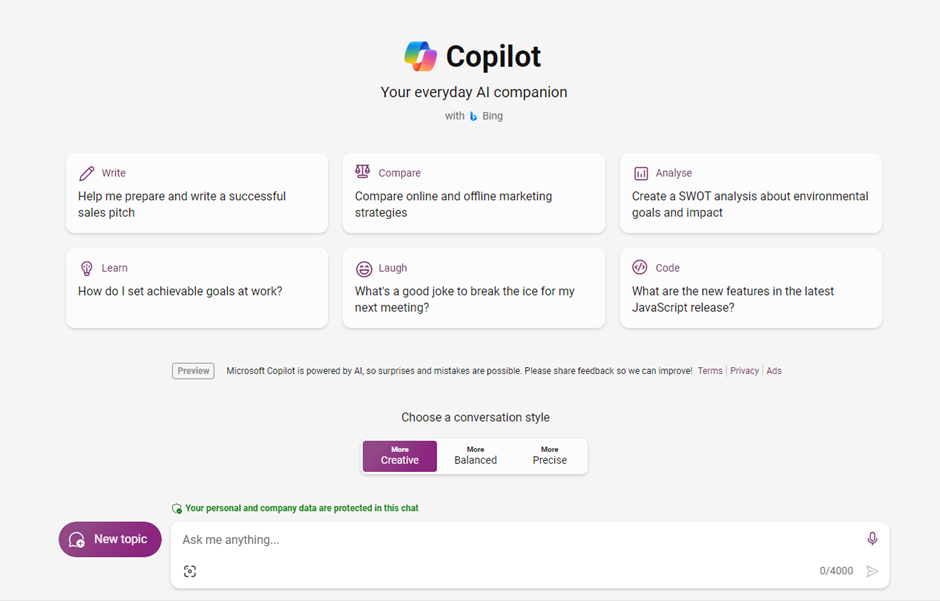
#2. You can access it from bing.com/chat
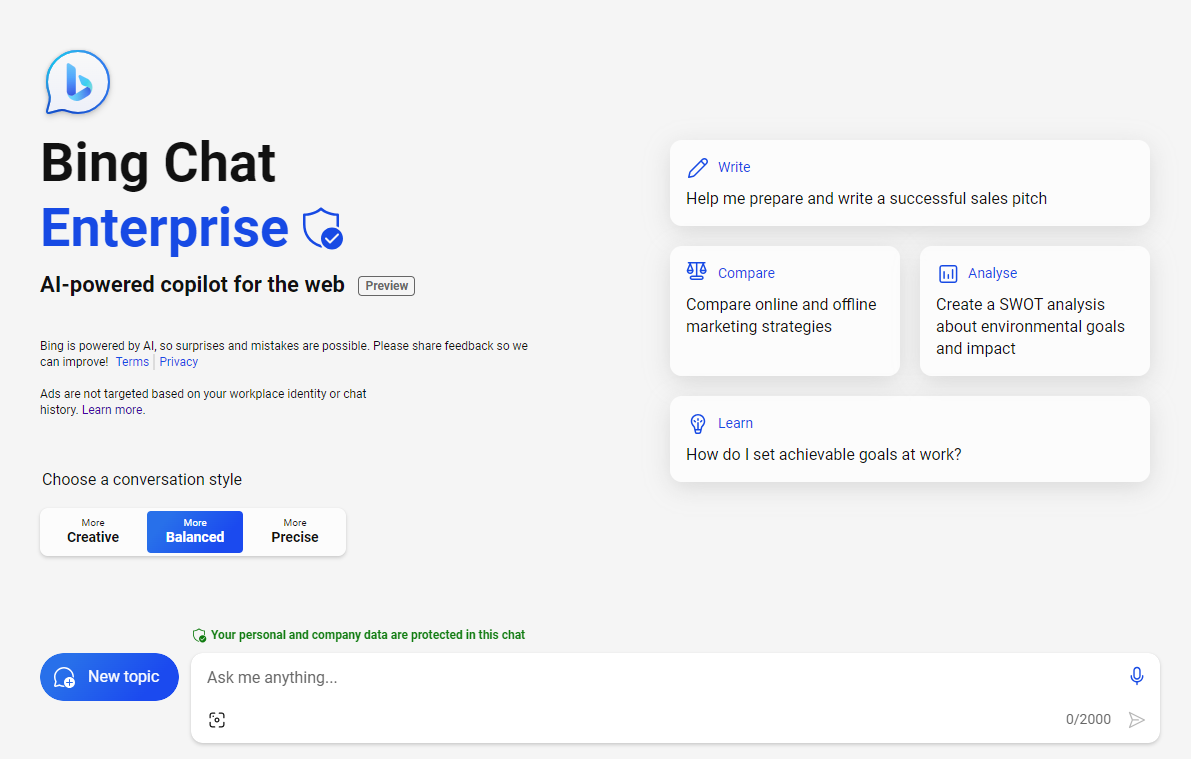
#3. From the Microsoft Edge sidebar, for a longer conversation and chat sessions.
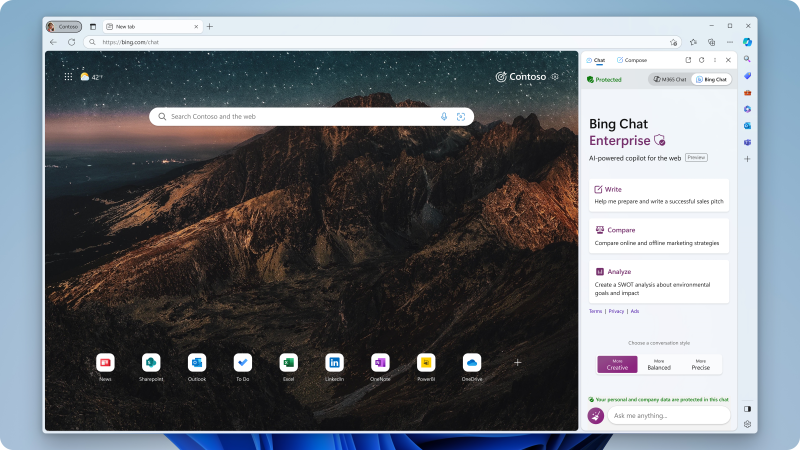
#4. On mobile devices, via the Microsoft Edge mobile app
#5. From Windows Copilot
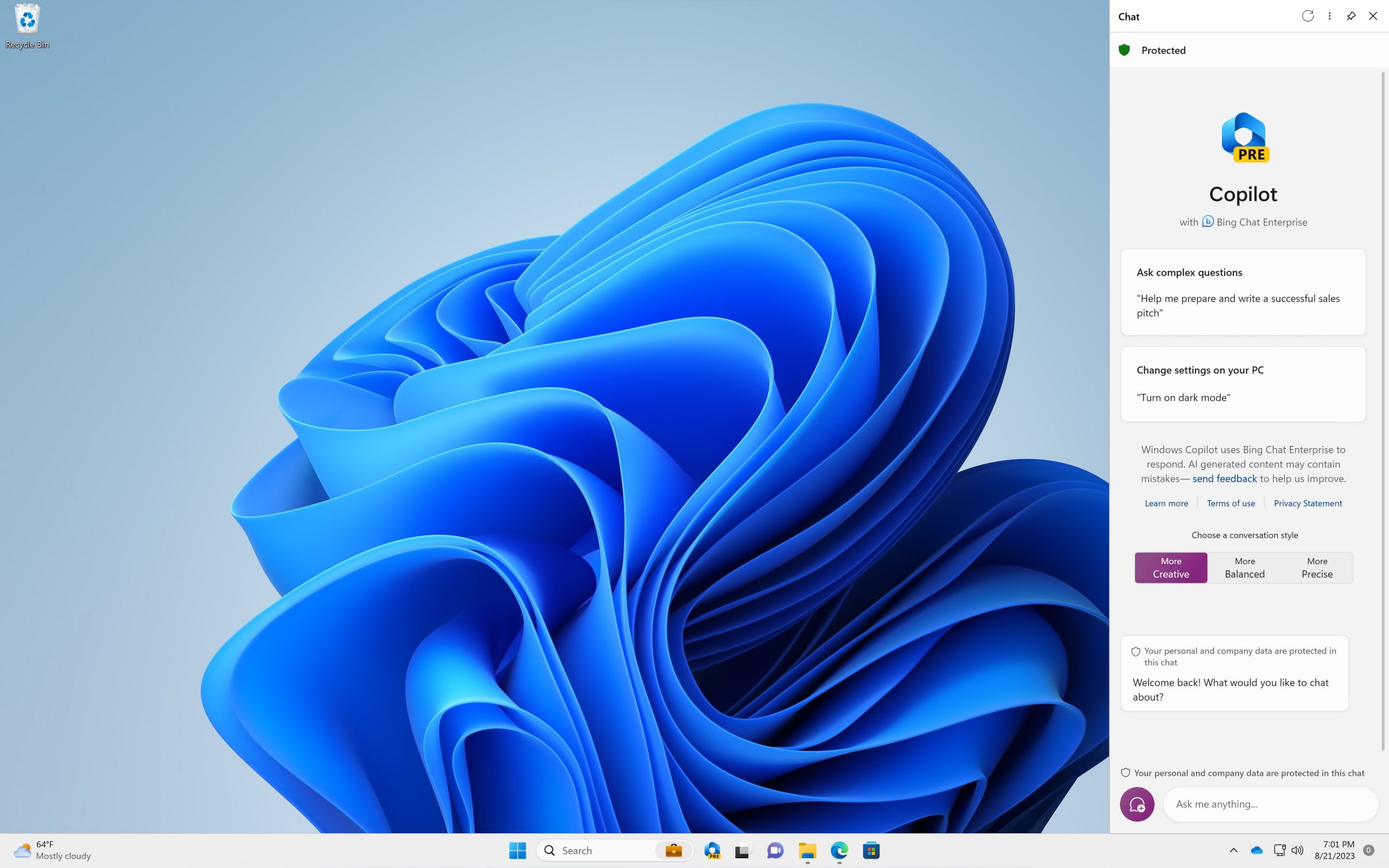
You can read our blog on Microsoft Copilot for enabling the Copilot in Windows.
How to Disable Bing Chat Enterprise
For Microsoft 365 admin: Using the licencing controls at the user or group level, you can configure the on-off state of the Bing chat Enterprise service for anyone in your tenant.
For Edge Sidebar: There are controls to enable or disable whether Edge can use browser context. If you're a user and your policy allow it, you have the ability to control this in your Edge browser settings. Under app and notification settings in Bing Chat, you can choose to allow access to any webpage.
For Administrators, these settings are also available in group policy, and you find under Microsoft Edge settings.
Difference Between Bing Chat and Bing Chat Enterprise
Bing Chat has two versions: the Consumer version and the Enterprise version. The Consumer version is designed for personal use, while the Enterprise version is designed for businesses and organisations.
Here are some of the major differences between the two versions:
Privacy and Security
Bing Chat Enterprise AI powered chat is protected by default, which is crucial to many business owners in terms of security concerns. IT admins can’t monitor or audit activity or usage in it, nor can they see search history. In contrast, the Bing chat consumer version doesn’t have any privacy or security features.
Availability
Bing Chat Enterprise is available in more than 160 regions, including the United Kingdom. It does not support usage in China (excluding Hong Kong SAR and Taiwan) or Russia. However, both Simplified Chinese and Russian languages are fully supported. The Consumer version is available worldwide.
Browser Support
Bing Chat Enterprise supports Edge (desktop and mobile) and Chrome (desktop). Support for other browsers is coming soon. The Consumer version supports all major browsers.
API Support
Bing Chat Enterprise doesn’t support API while Bing chat supports API.
Chat History
Chat history is recorded in Bing Chat while in Bing Chat Enterprise it is completely deleted and not stored anywhere for security issues.
Bing Mobile App
Bing mobile app is available for Bing chat and not to enterprise version for now.
Bing Chat Enterprise Cost
Get Microsoft Copilot (formerly Bing Chat Enterprise) at no extra cost when you have a Microsoft 365 E3, E5, Business Standard, Business Premium, or A3 or A5 for faculty licenses.
Also, it is coming to F3 licenses and more Microsoft account Entra ID users in the future.
Although, it is available for an additional cost of $5 (£4) per user per month as a standalone option in coming months.

-1.png?width=552&height=678&name=text-image%20module%20desktop%20(4)-1.png)


.png?width=2000&name=Case%20study%20(21).png)


-2.png?width=422&height=591&name=text%20image%20tablet%20(31)-2.png)

-2.png?width=1366&height=768&name=Blog%20Hero%20Banners%20(4)-2.png)
-2.png?width=1366&height=768&name=Blog%20Hero%20Banners%20(5)-2.png)



