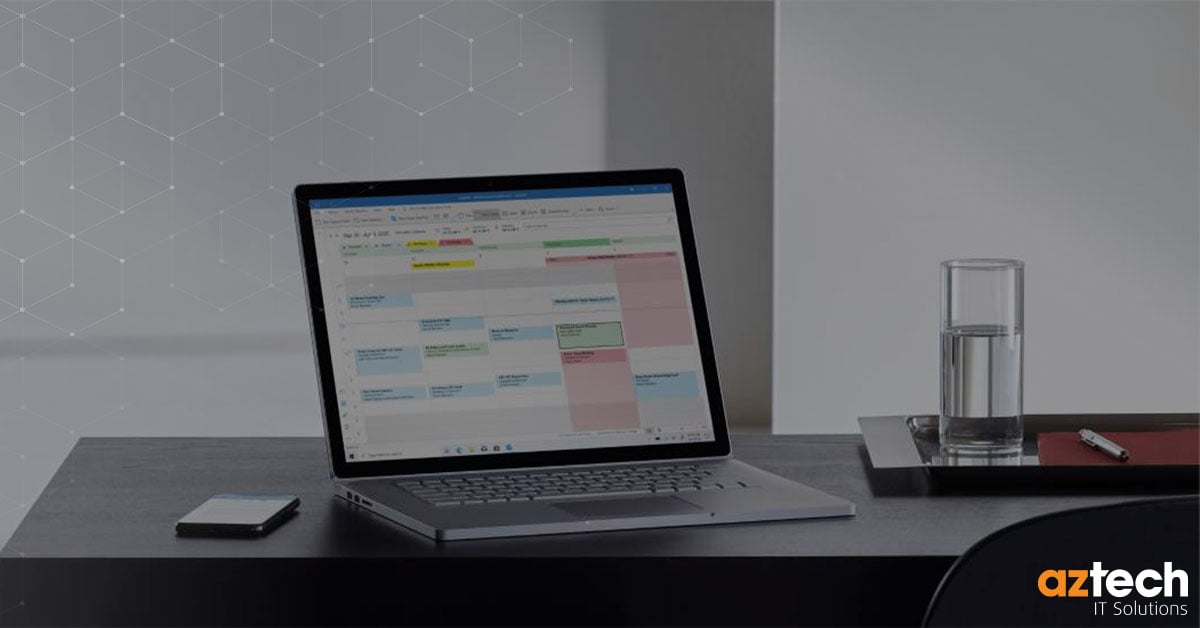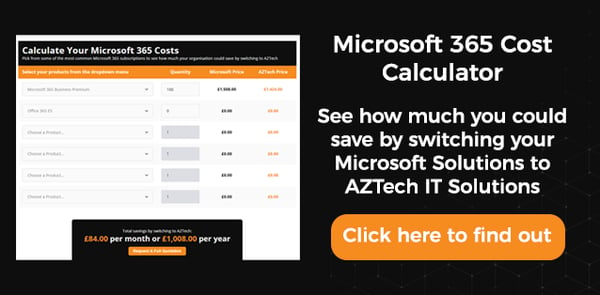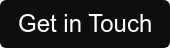Do you know the differences between Microsoft 365 Business Standard and Premium?
As businesses seek to build transformative digital workplaces, they must be mindful of what Office 365 plans offer.
After all, each plan comes with a different set of features and products that can have a significant impact on your productivity and bottom line.
In this blog post, we’ll explore the various benefits offered by both the Microsoft 365 Business Standard and Premium plans – from cost savings and support to added security features - so you can make an informed choice when selecting an Office 365 plan for your business.
What is Microsoft 365 Business Standard?
Microsoft 365 Business Standard (previously known as Office 365 Business Premium) is a package for organisations who require Office applications across multiple devices, with the addition of business email, cloud file storage and online meetings and chat.
The current price of the package is £10.30 (per user/month) with a one-month free trial and then with annual subscription.
What is Microsoft 365 Business Premium?
Microsoft 365 Business Premium (previously known as Microsoft 365 Business) includes everything that the Microsoft 365 Business Standard package has to offer with the additional add-ons of advanced cyber threat protection and device management, improving security for your business environment.
The current price of the package is £18.10 (per user/month) with a one-month free trial and then with annual subscription.
Microsoft 365 Business Standard vs Premium: Chart Comparison
The below table shows the comparison of features between Microsoft 365 Business Standard vs Premium.
| MICROSOFT 365 BUSINESS STANDARD | MICROSOFT 365 BUSINESS PREMIUM | |
| OFFICE APPS | ✓ | ✓ |
| BUSINESS EMAILS | ✓ | ✓ |
| CLOUD FILE STORAGE | ✓ | ✓ |
| ONLINE MEETINGS AND CHAT | ✓ | ✓ |
| CYBER THREAT PROTECTION | - | ✓ |
| DEVICE MANAGEMENT | - | ✓ |
| SHARED COMPUTER ACTIVATION | - | ✓ |
| OFFICE 365 MESSAGE ENCRYPTION | - | ✓ |
| DATA LOSS PREVENTION | - | ✓ |
| OFFICE 365 ADVANCED THREAT PROTECTION PLAN 1 | - | ✓ |
| AZURE MULTI-FACTOR AUTHENTICATION (MFA) | - | ✓ |
| WINDOWS VIRTUAL DESKTOP | - | ✓ |
Microsoft 365 Business Standard vs Microsoft 365 Business Premium
Here are the key differences between Microsoft 365 Business Standard vs Premium:
Microsoft 365 Business Standard vs Premium: Price Comparison
Microsoft 365 Business Standard is priced at £10.30/user/month while Microsoft 365 Business Premium is priced at £18.10/user/month with 1 month of free trial.
The key difference between the Microsoft 365 Business Standard vs Premium is the price point (Check for the latest price discounts).
The Standard version is available for a lower cost, making it an attractive option for businesses on a budget.
However, the Premium version offers more features and services that may be beneficial for businesses looking to maximise their productivity and collaboration capabilities.
Microsoft 365 Business Standard vs Premium: Office Apps Comparison
Both versions of Microsoft 365 Business provide access to the full suite of Office apps, including Word, Excel, PowerPoint, Outlook, OneNote, Publisher, and Access.
However, with the Microsoft 365 Business Premium version you also get access to additional applications such as Intune and Azure Information Protection.
The Office apps included in both versions are essential tools for any business looking to streamline their workflow and increase productivity.
With these apps you can create documents, spreadsheets, presentations, emails and more with ease.
Microsoft 365 Business Standard vs Premium: Security Features
Both Standard and Premium versions come with built-in security features such as:
- Multi-factor authentication (MFA) which requires users to enter a code sent via text message or email before they can access their account.
- Device Management which allows admins to control which devices can access company data.
- Mobile device management (MDM) which allows admins to manage mobile devices remotely from a single dashboard view among other features.
In addition, Microsoft 365 Business Premium offers even more capabilities to enhance your business's security, including the addition of Intune and Azure Information Protection.
Microsoft 365 Business Standard vs Premium: Online Storage
Both versions of Microsoft 365 Business offer 1TB of online storage per user so that files can be securely stored in the cloud and accessed from anywhere with an internet connection.
Online storage is essential for businesses who need to store large amounts of data securely without taking up physical space or worrying about data loss due to hardware failure or theft.
With 1TB of online storage per user provided by Microsoft 365 Business Standard and Premium you can rest assured that all your important files are safe in the cloud no matter what happens to your physical devices or location.
Is Microsoft 365 Business Premium Worth the Extra Cost?
The alterations to the package listed below focus on Advanced Threat Protection (ATP) and features allowing you to easily manage devices throughout your organisation, which Microsoft 365 Business Standard does not provide.
Intune
Microsoft Intune is a cloud-based service which concentrates on mobile device management (MDM) and mobile application management (MAM).
Furthermore, it empowers organisations with the authority to regulate the usage of their devices, including mobile phones, tablets, and laptops.
Azure Information Protection
Azure Information Protection enables effortless collaboration for your emails, documents, and sensitive data, fostering secure communication both within your organisation and with external stakeholders.
By implementing cutting-edge encryption, controlled access, and comprehensive rights management, it reinforces your security measures and safeguards your valuable information.
Microsoft Defender
Defender provides Advanced Threat Protection (ATP) by offering a complete, ongoing and up to date defence.
In addition, this helps mitigate cyber threats such as malware, viruses and spyware over your apps, emails, the web and cloud.
Conditional Access
Conditional Access is the feature of Azure AD that allows you to impose control over access to apps within your organisation through certain conditions that can be set and regulated from a central location.
Windows Virtual Desktop (WVD)
This service is an all-inclusive desktop and app virtualisation service.
WVD offers the complete Windows 10 desktop experience on any device or browser, thus allowing your members of staff to work effectively and securely from any location.
This feature is even more important within the current working environment, as more of us are working remotely.
Microsoft 365 Business Standard vs Premium: Which One to Choose?
As cybercriminals continue to evolve and target vulnerabilities in packages that lack sufficient protection (such as Microsoft 365 Business Standard), these additional features do come at an additional cost.
It is crucial to consider the risk of a data breach and overall threat to your organisation, and investing in Microsoft 365 Business Premium provides the necessary advanced security measures (explained above) to safeguard your working environment.
This further highlights the significance of these features, as they enable your business to effectively protect against potential threats, providing you with the reassurance that your valuable information is secure.
To access comprehensive subscription details for Microsoft 365 business plans (standard and premium), check the comparison table provided by Microsoft.
This table offers a clear and concise overview of each plan, allowing you to make an informed decision on the most suitable option for your business.
How do I measure my ROI?
Microsoft 365 Business Premium offers a range of benefits that can greatly contribute to the success of your organisation.
By implementing these features, you can assess various factors to determine the Return on Investment (ROI).
This allows you to measure the productivity gains, improved mobility, enhanced control, and increased communication efficiency that come with the advanced security measures of Microsoft 365 Business Premium.
- Productivity - more time invested in your organisation’s day to day tasks, rather than dealing with security threats
- Mobility - improved efficiency and time to market due to ‘anywhere access’
- Control - enabling conditional access on devices, ensures staff can work remotely
- Communication - increased collaboration time through features such as Teams and Outlook
Conclusion
In conclusion, the standout advantage of Microsoft 365 Business Premium lies in its enhanced security features.
Unlike the Microsoft 365 Business Standard package, which lacks advanced protection for the included apps and services, opting for Microsoft 365 Business Premium provides greater security for your work environment.
This is particularly crucial as cybercriminals are increasingly targeting the vulnerabilities found in Microsoft's lower-tier packages.
By upgrading to Microsoft 365 Business Premium, you can fortify your organization against potential data breaches and overall threats.
The small cost of the upgrade is well worth the peace of mind it provides, considering the potential damage that could be inflicted otherwise.
Given the current landscape of cybersecurity threats, we strongly advise upgrading to Microsoft 365 Business Premium.
Safeguarding your Microsoft 365 tenant is of utmost importance, and the small cost of the upgrade pales in comparison to the potential damage that could be inflicted.
Protect your business and ensure peace of mind with enhanced security measures.
How AZTech Can Help?
AZTech is Microsoft Gold Certified Partner, which means we have the highest degree of expertise in working with Microsoft technologies.
We can help you upgrade to the Microsoft 365 Business Premium Package, to ensure a more secure work environment for you and your users. If you have any questions on the Microsoft 365 Packages or would like to know more, please get in touch and we would be happy to help.

-1.png?width=552&height=678&name=text-image%20module%20desktop%20(4)-1.png)


.png?width=2000&name=Case%20study%20(21).png)


-2.png?width=422&height=591&name=text%20image%20tablet%20(31)-2.png)

-2.png?width=1366&height=768&name=Blog%20Hero%20Banners%20(4)-2.png)
-2.png?width=1366&height=768&name=Blog%20Hero%20Banners%20(5)-2.png)